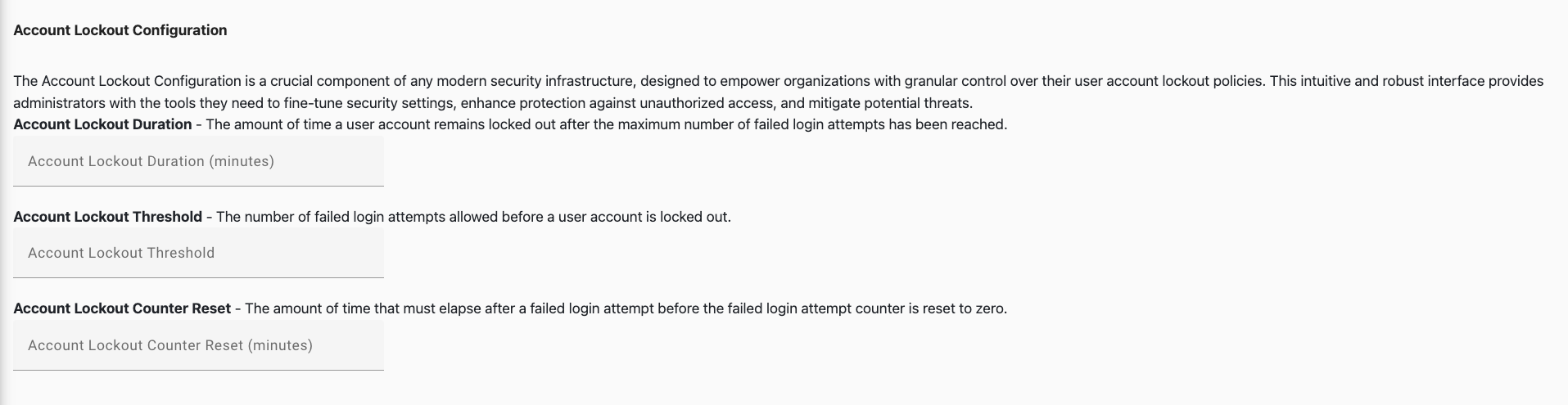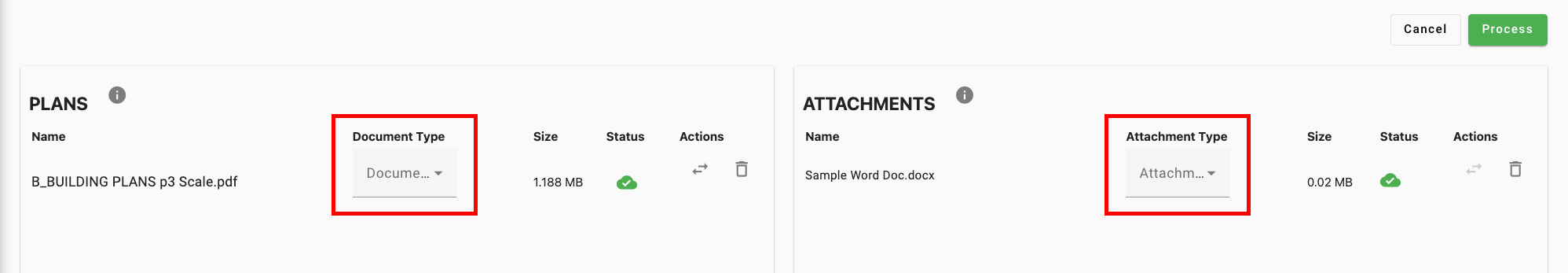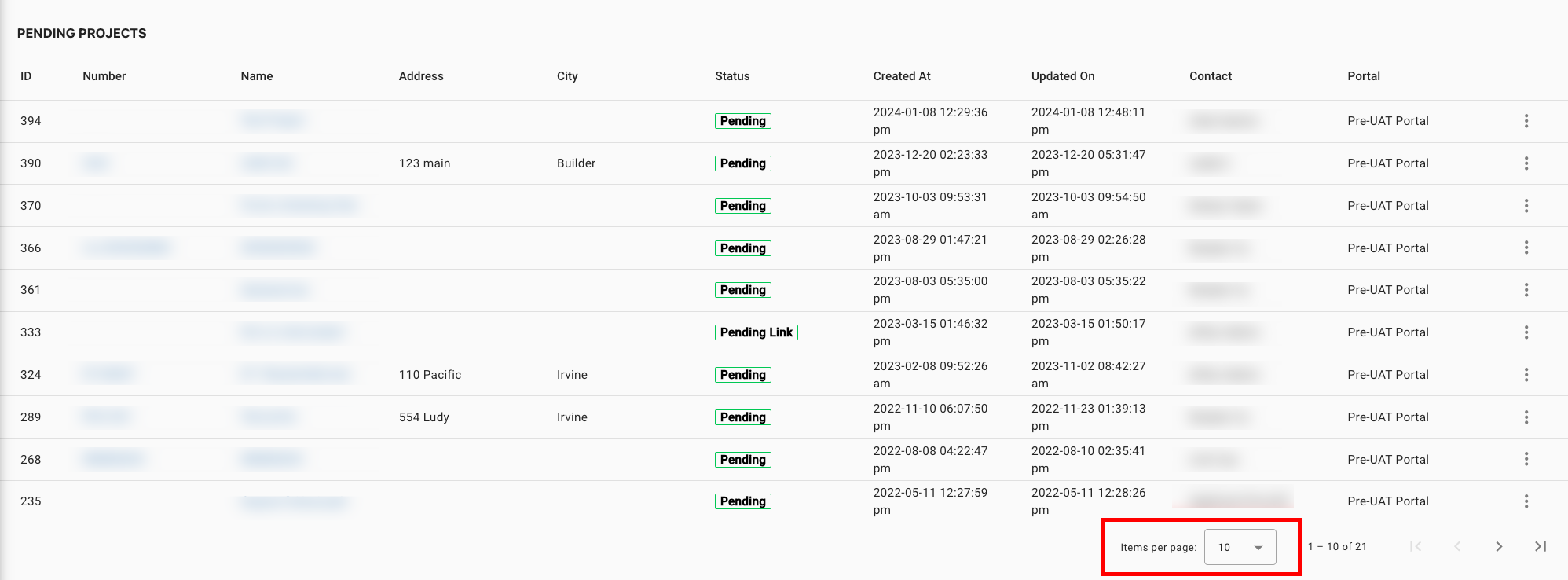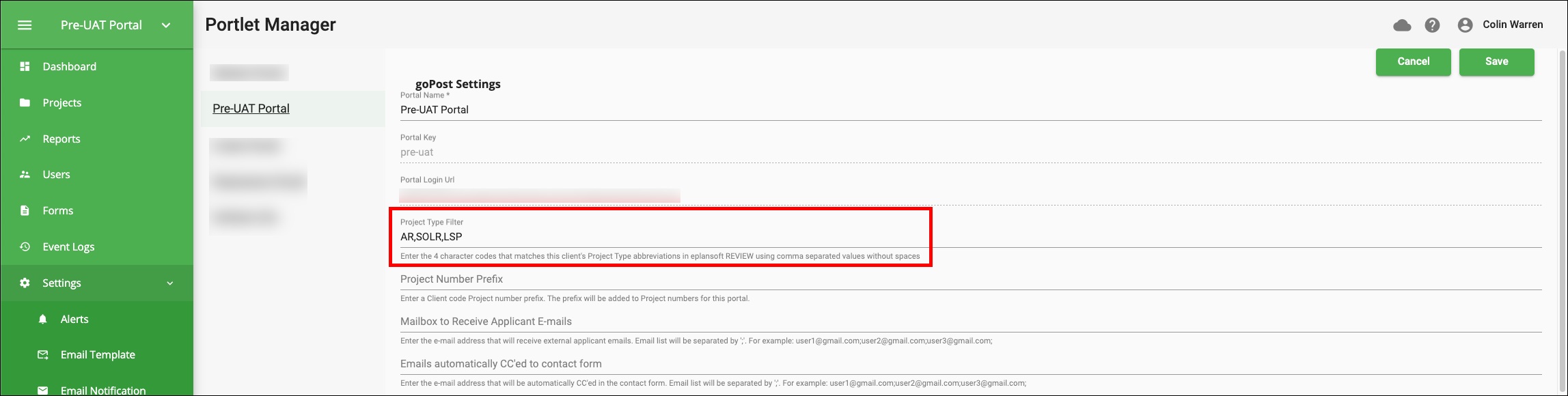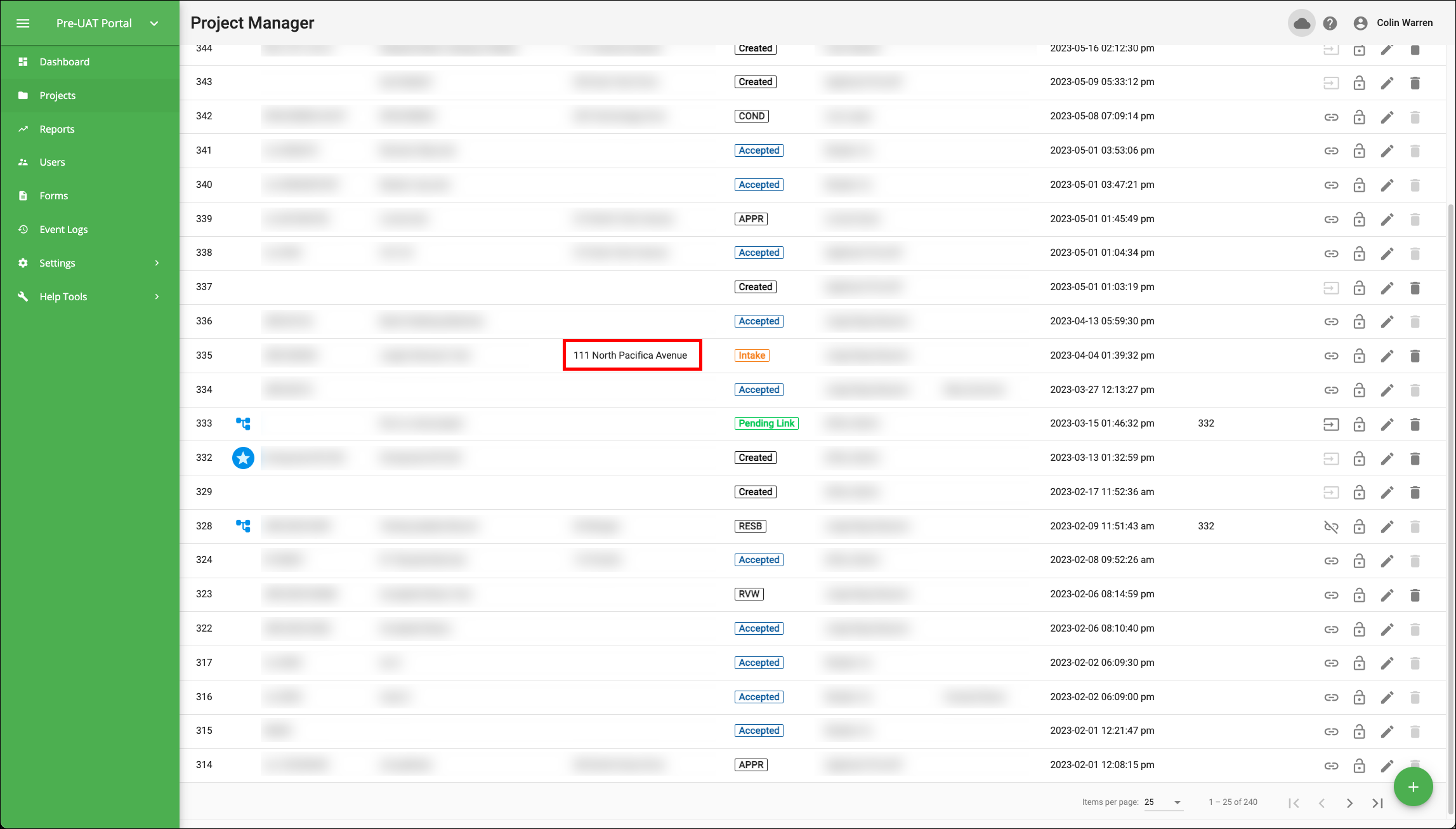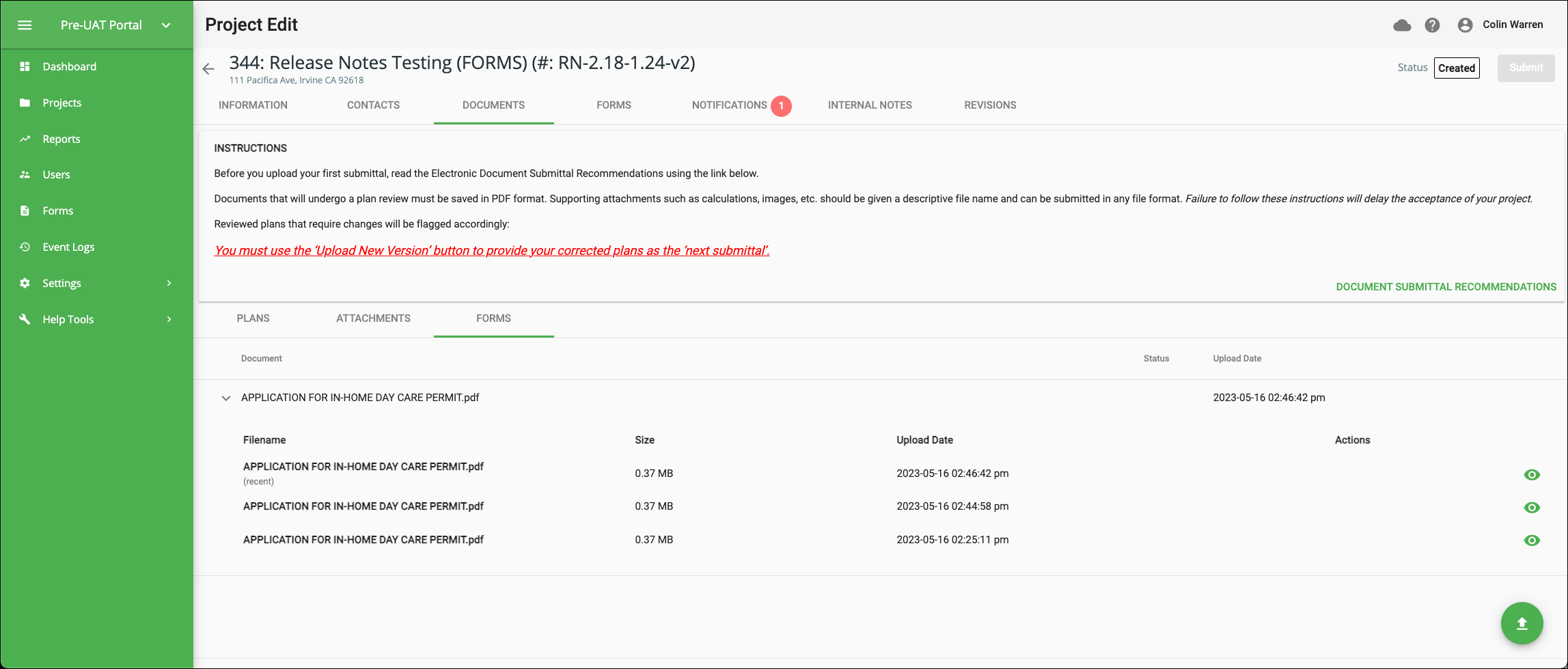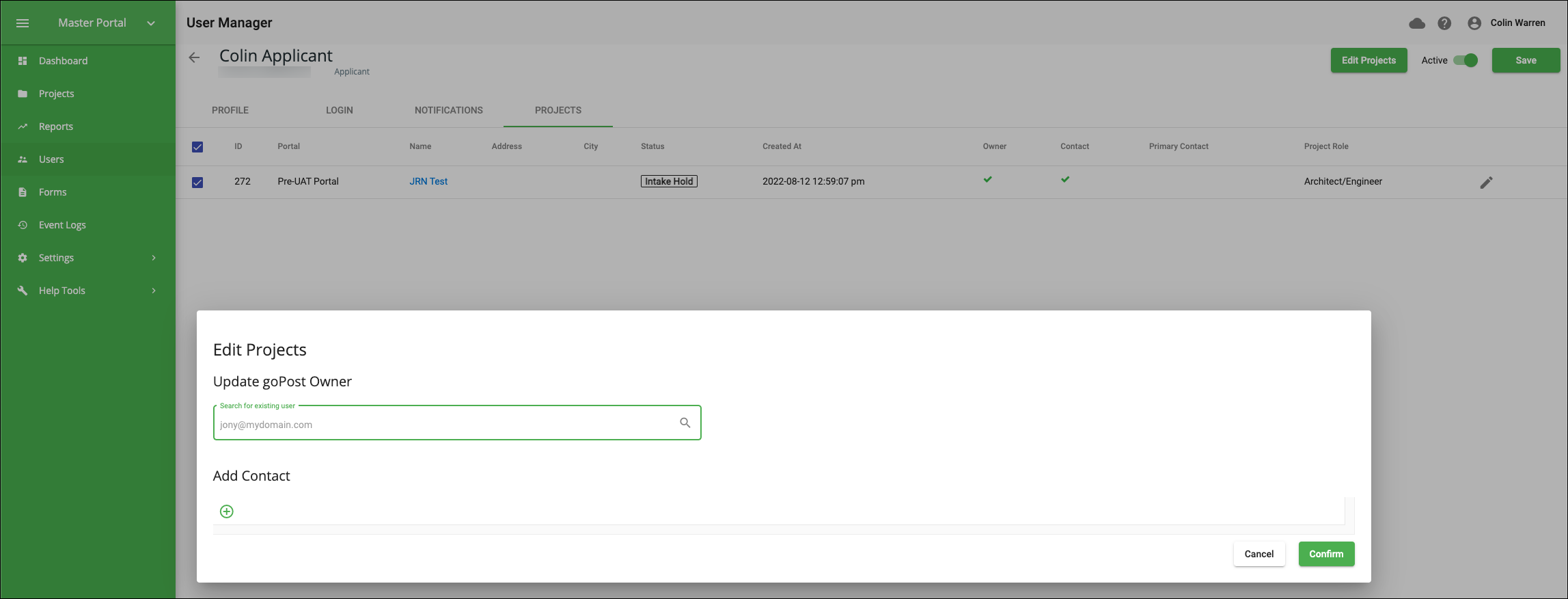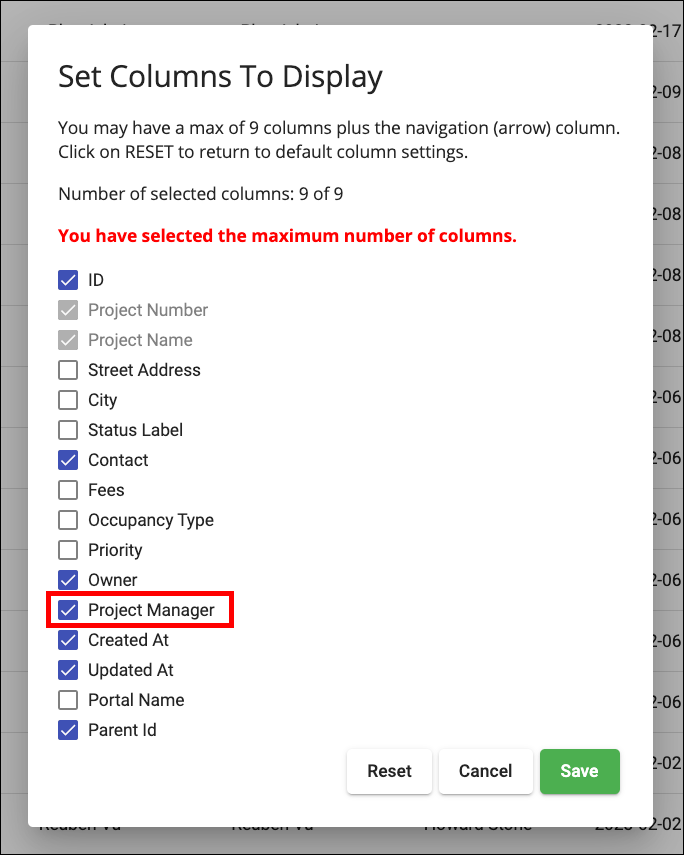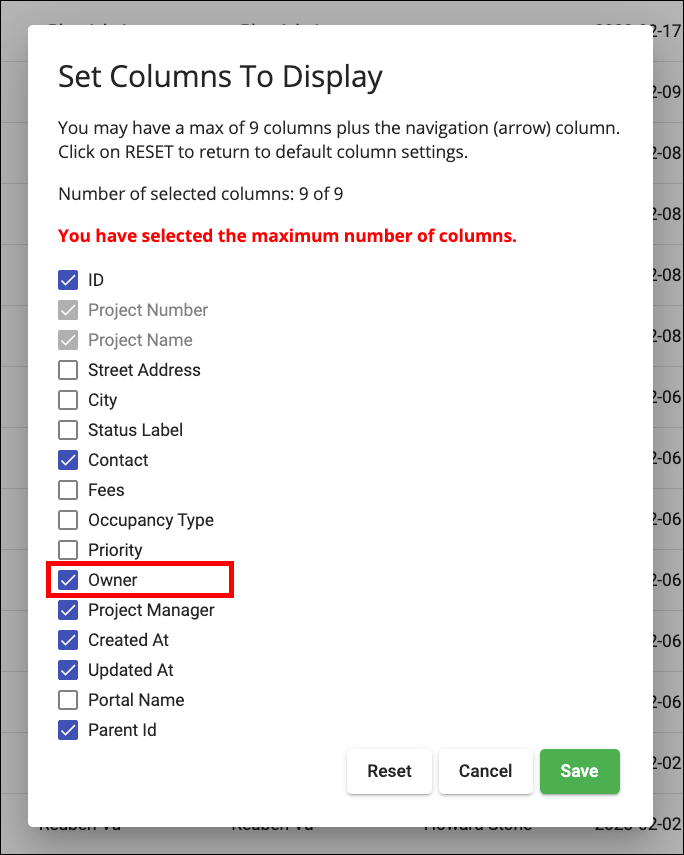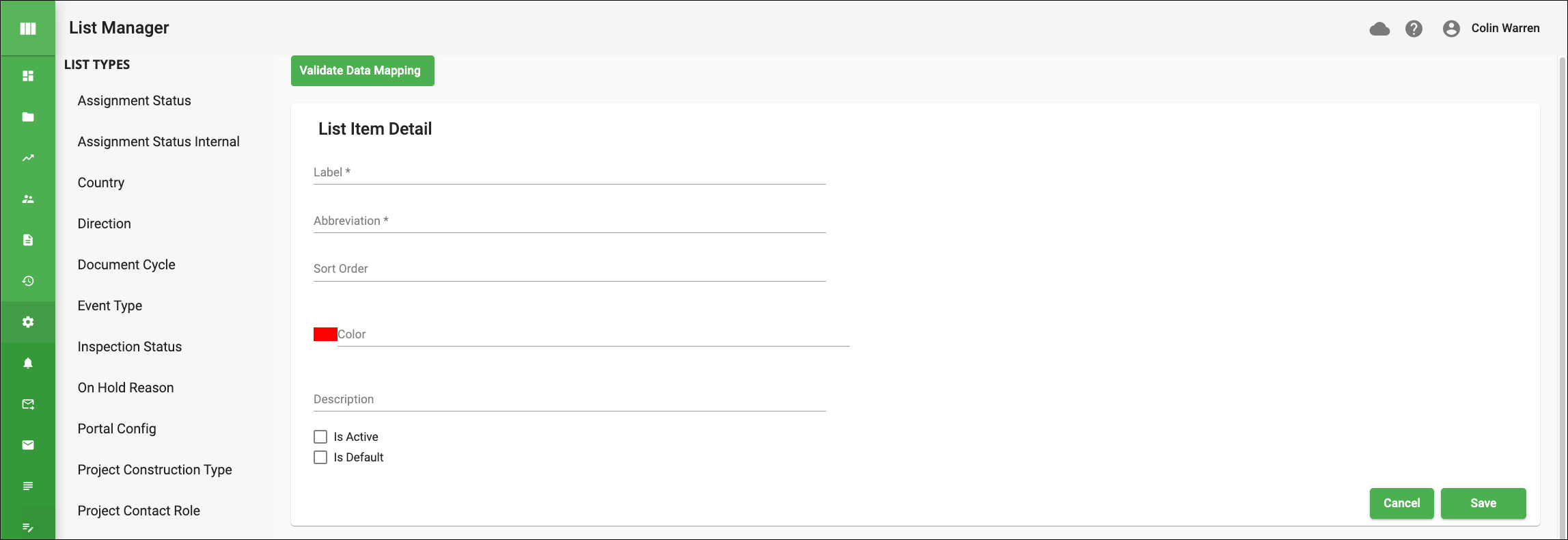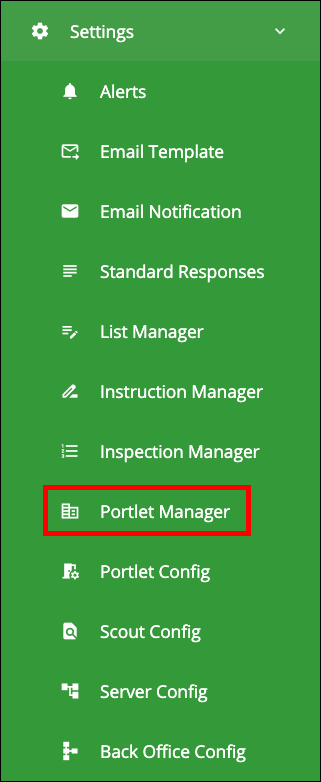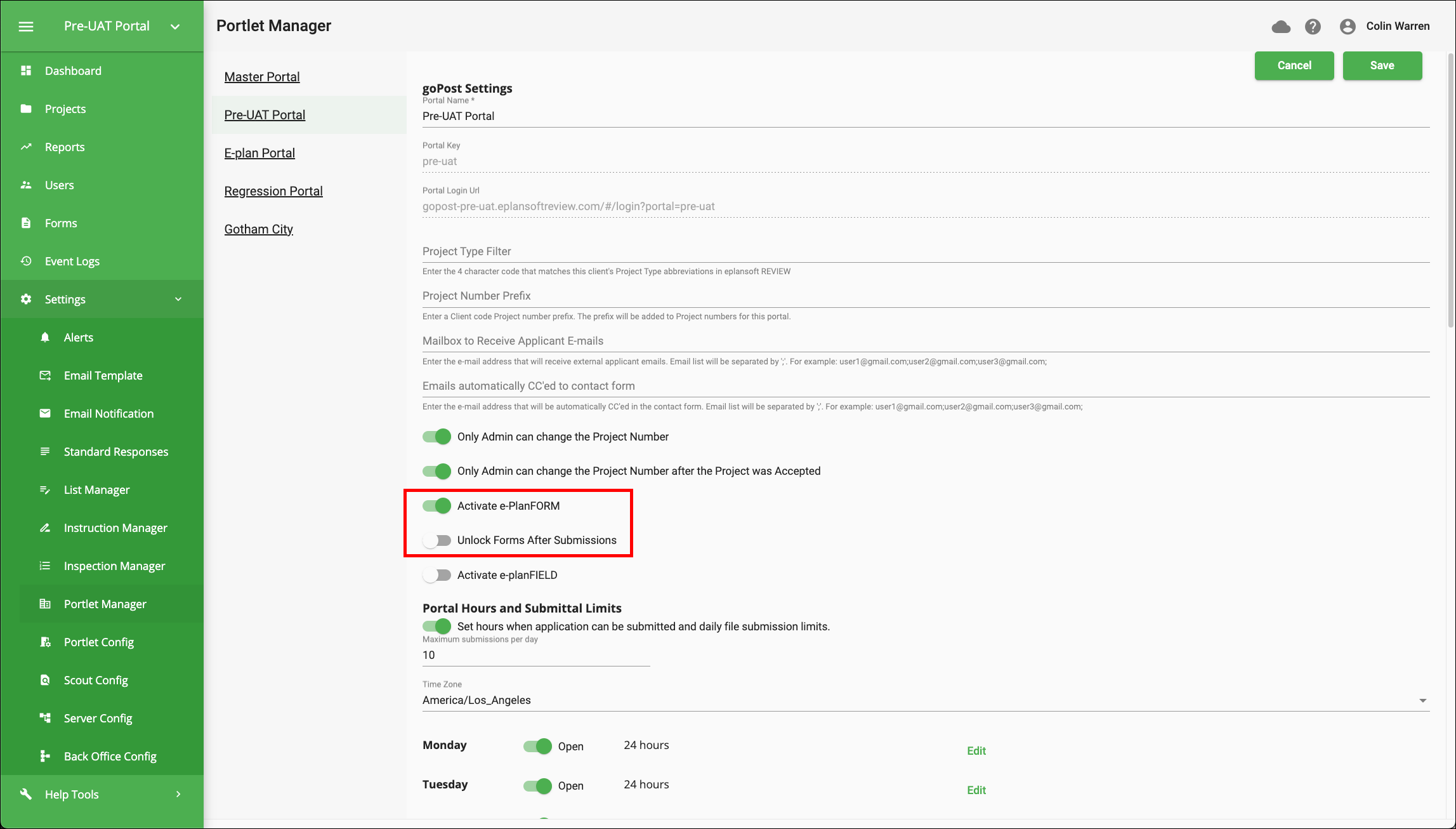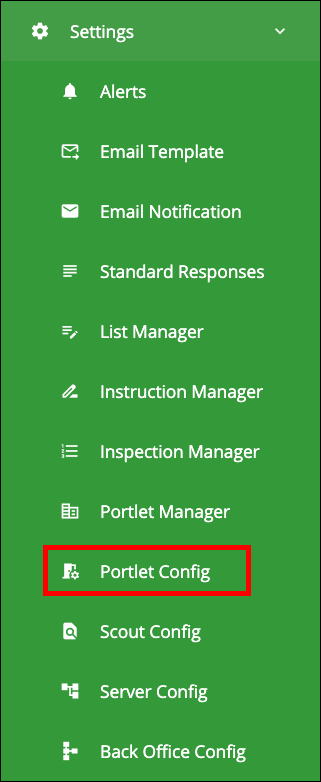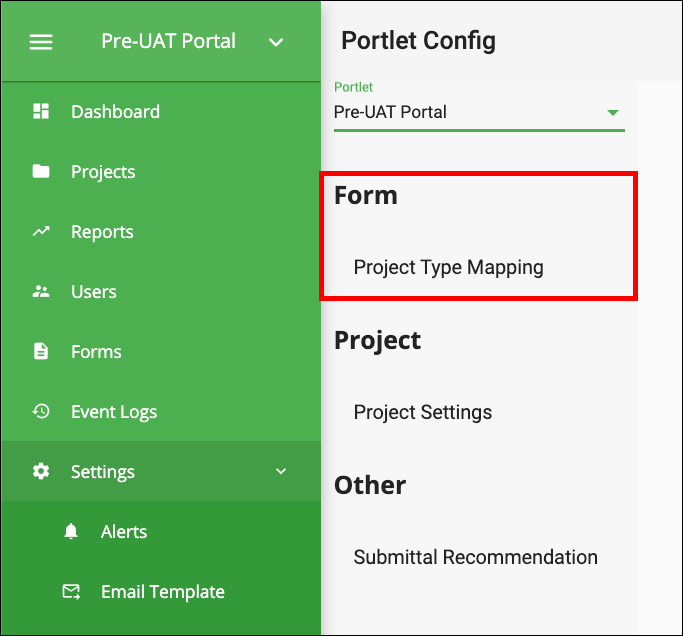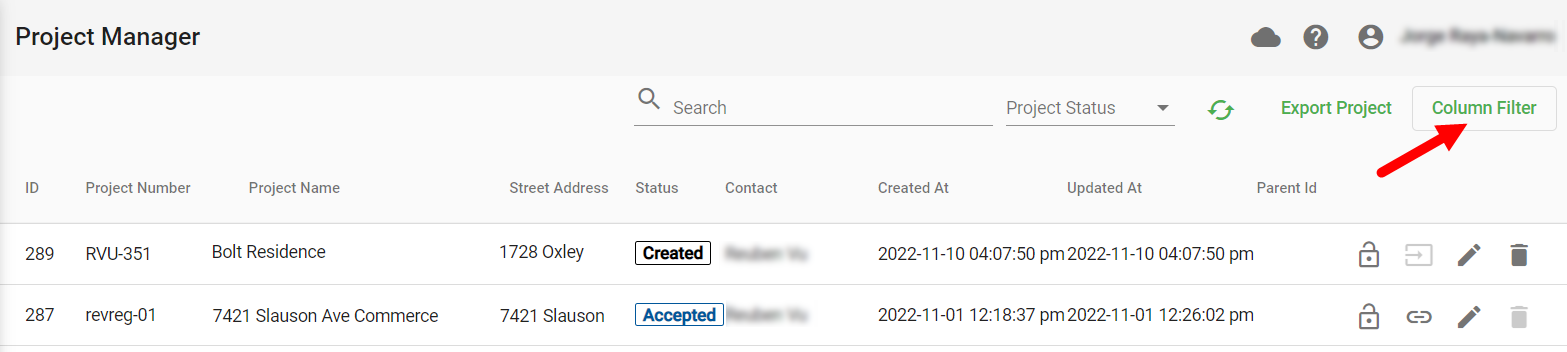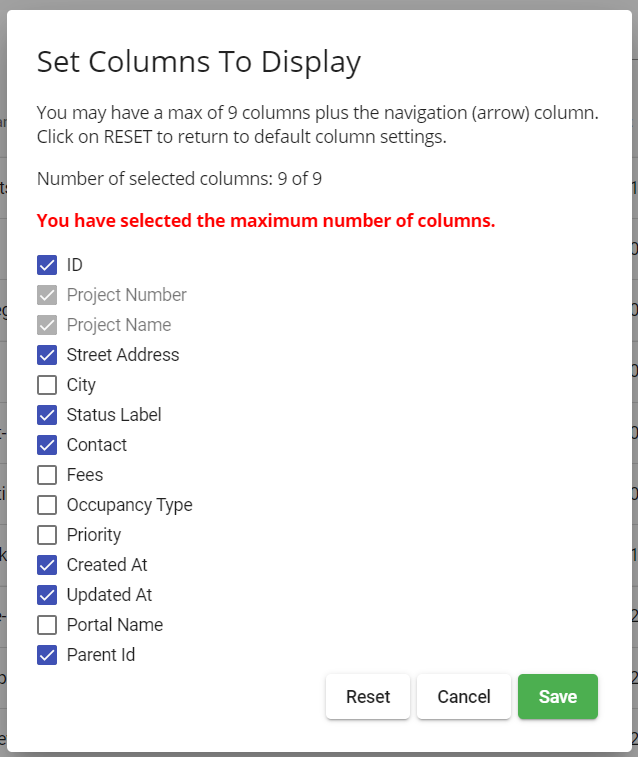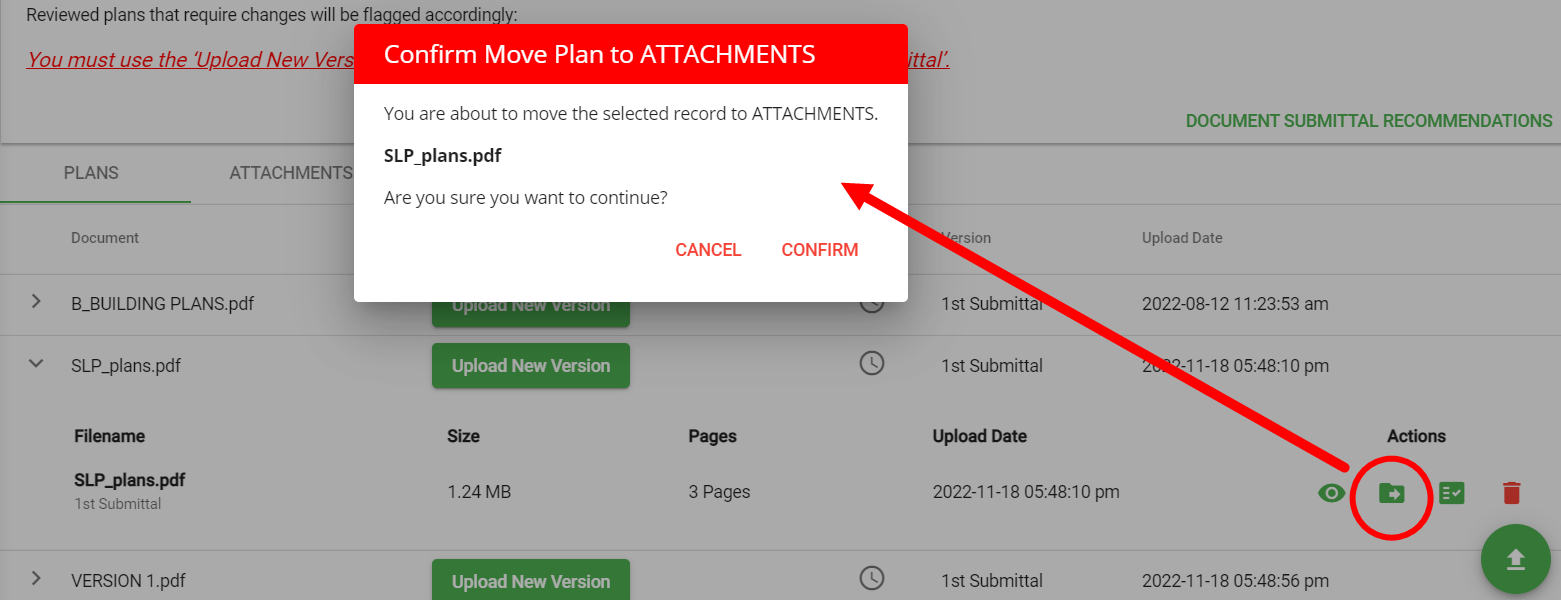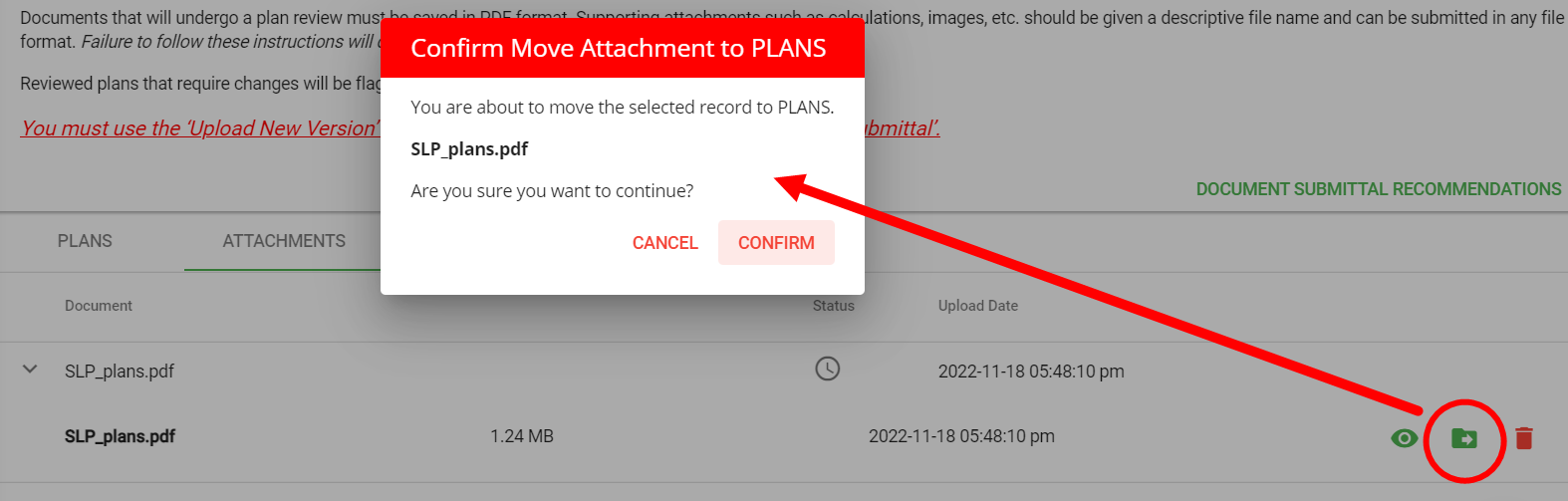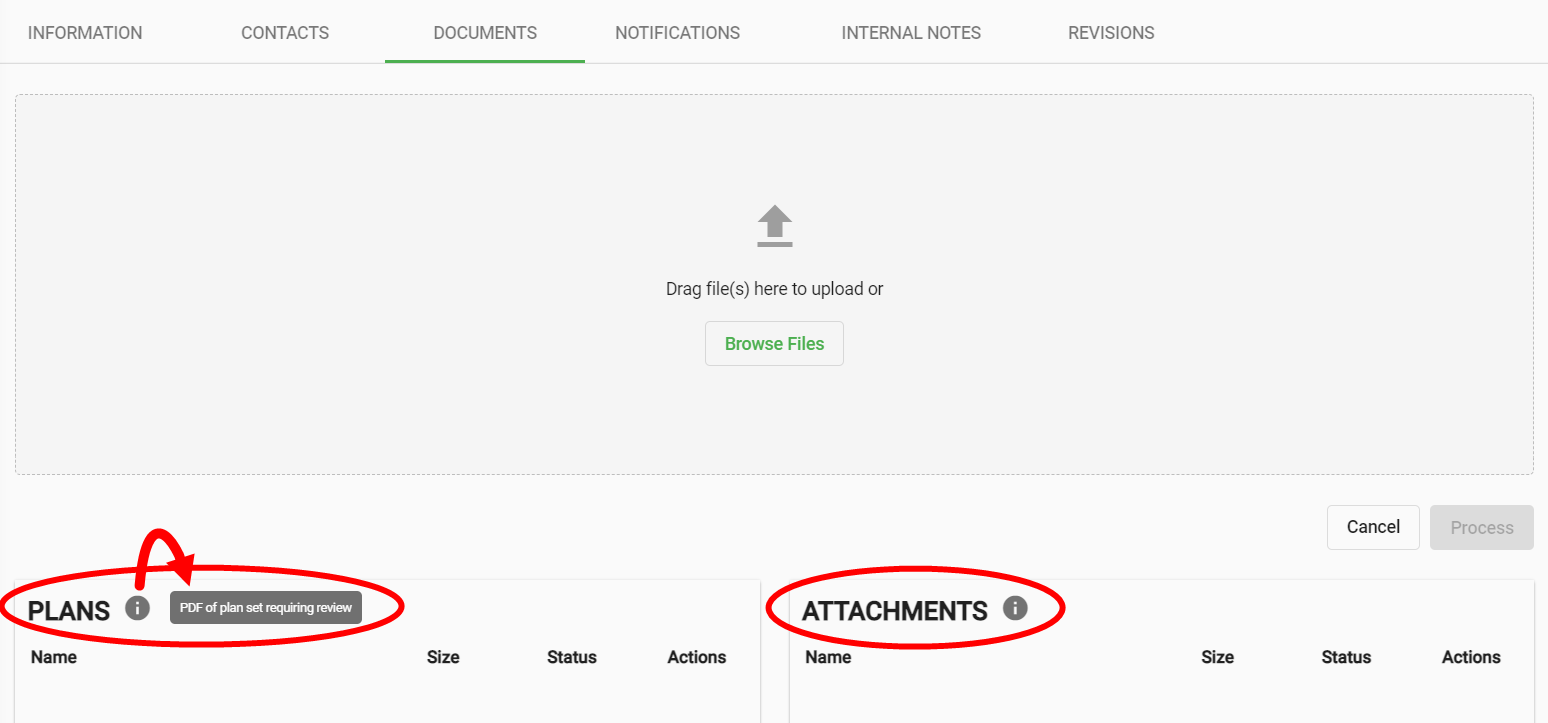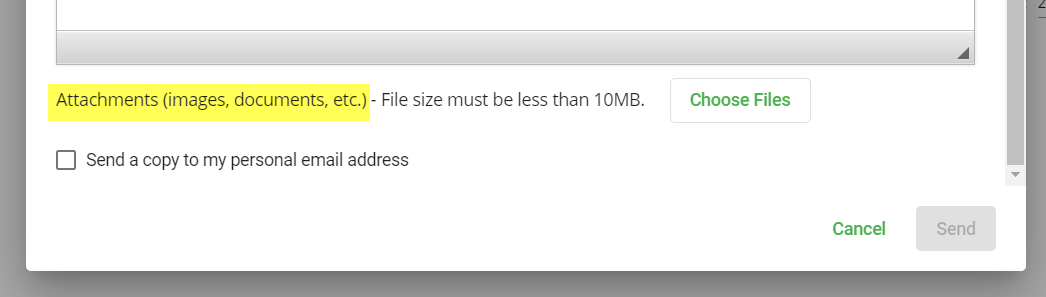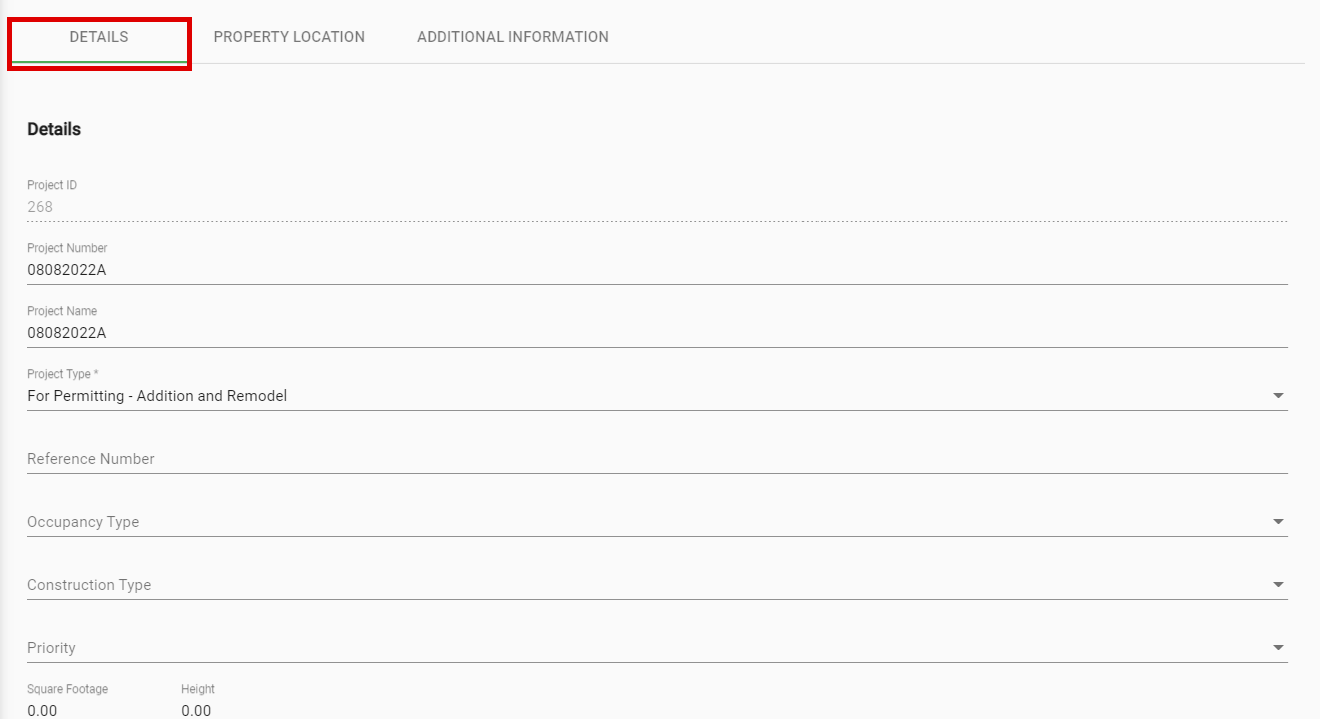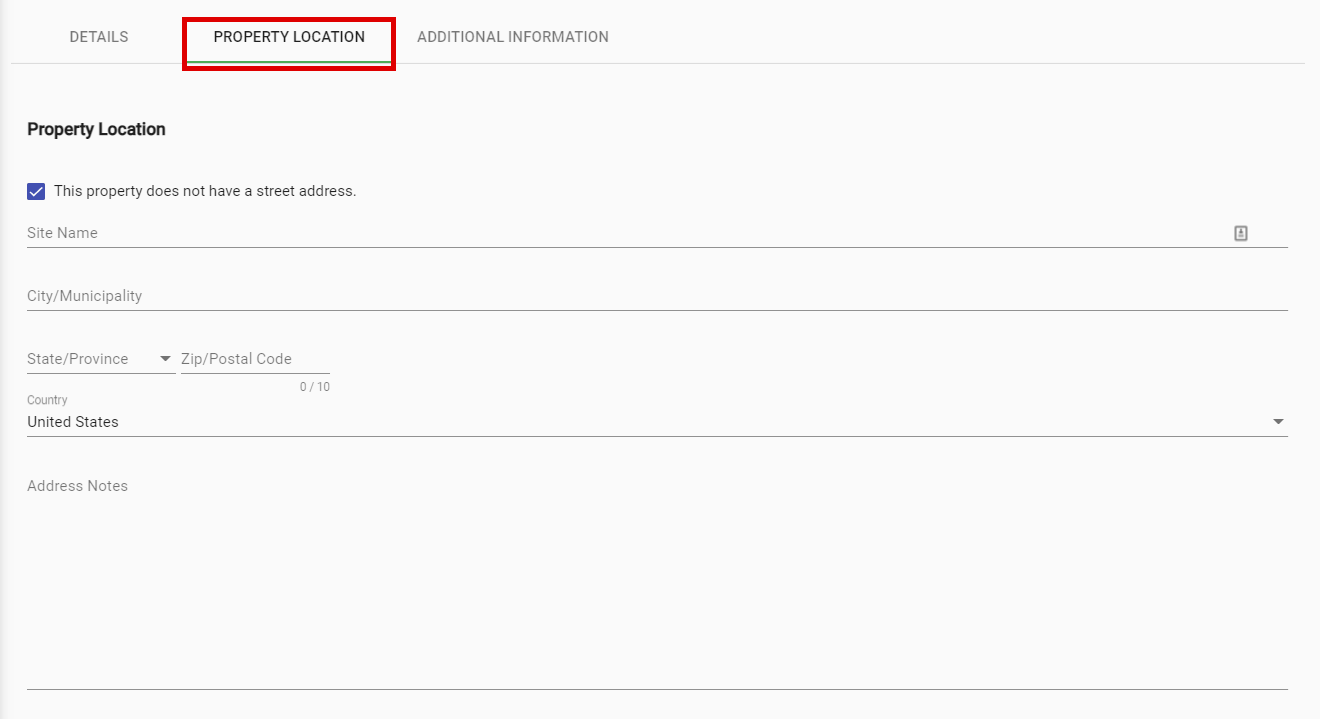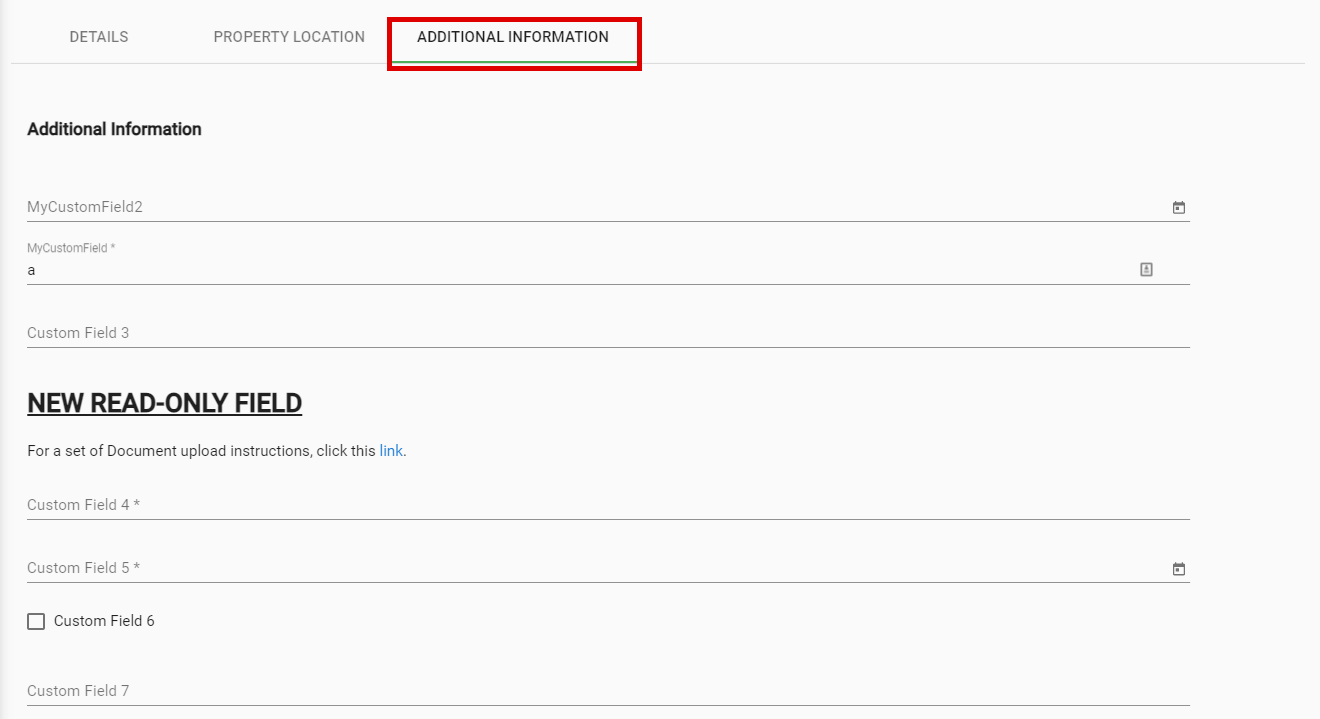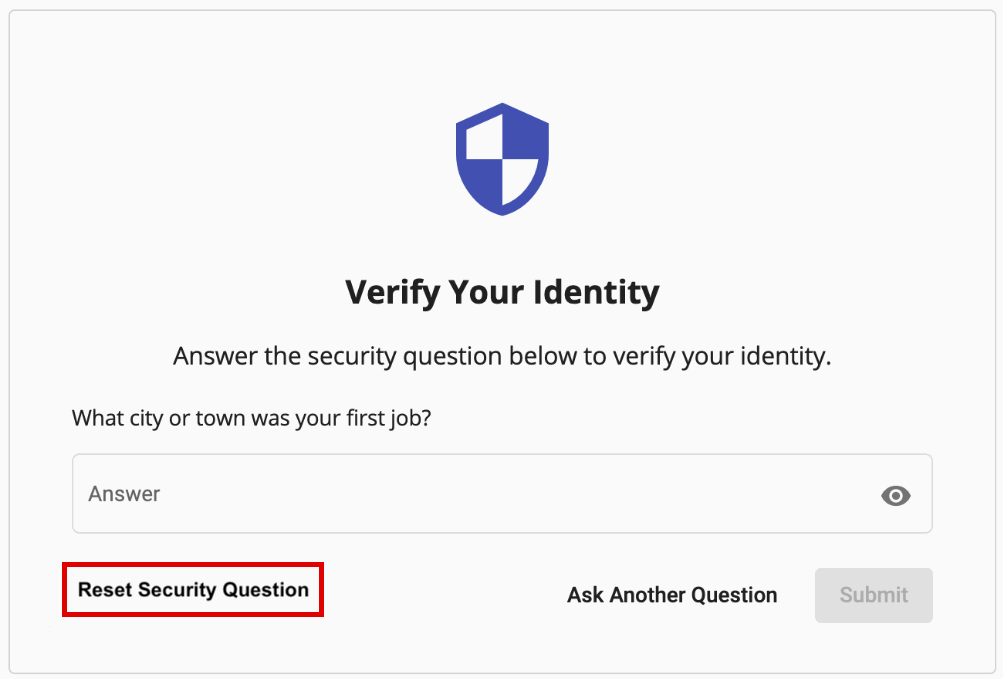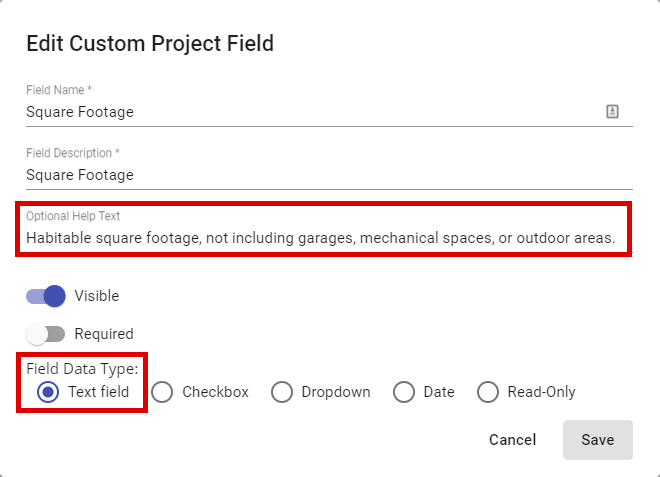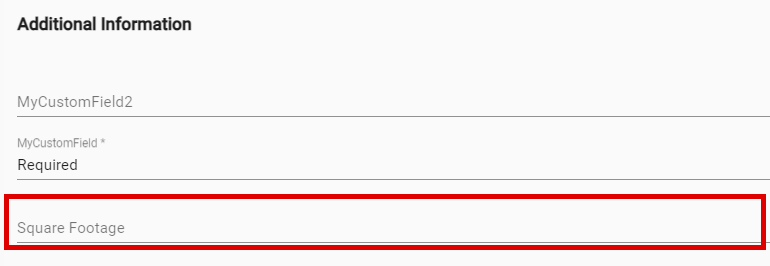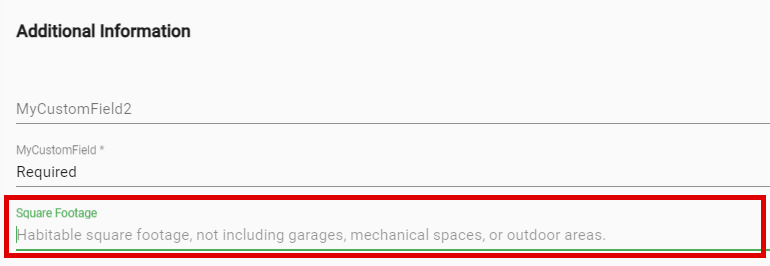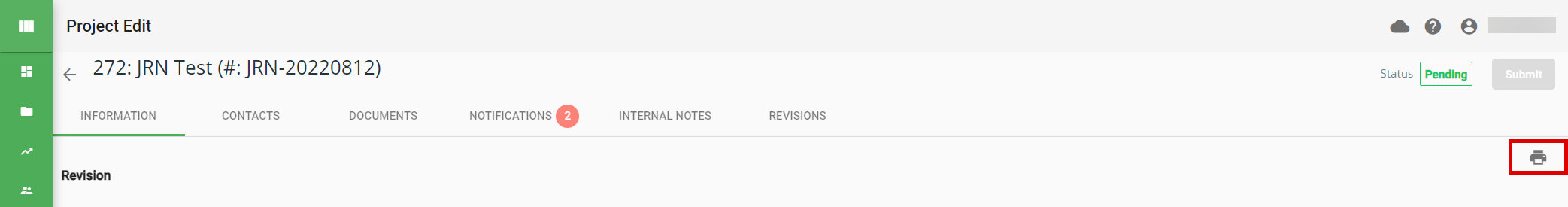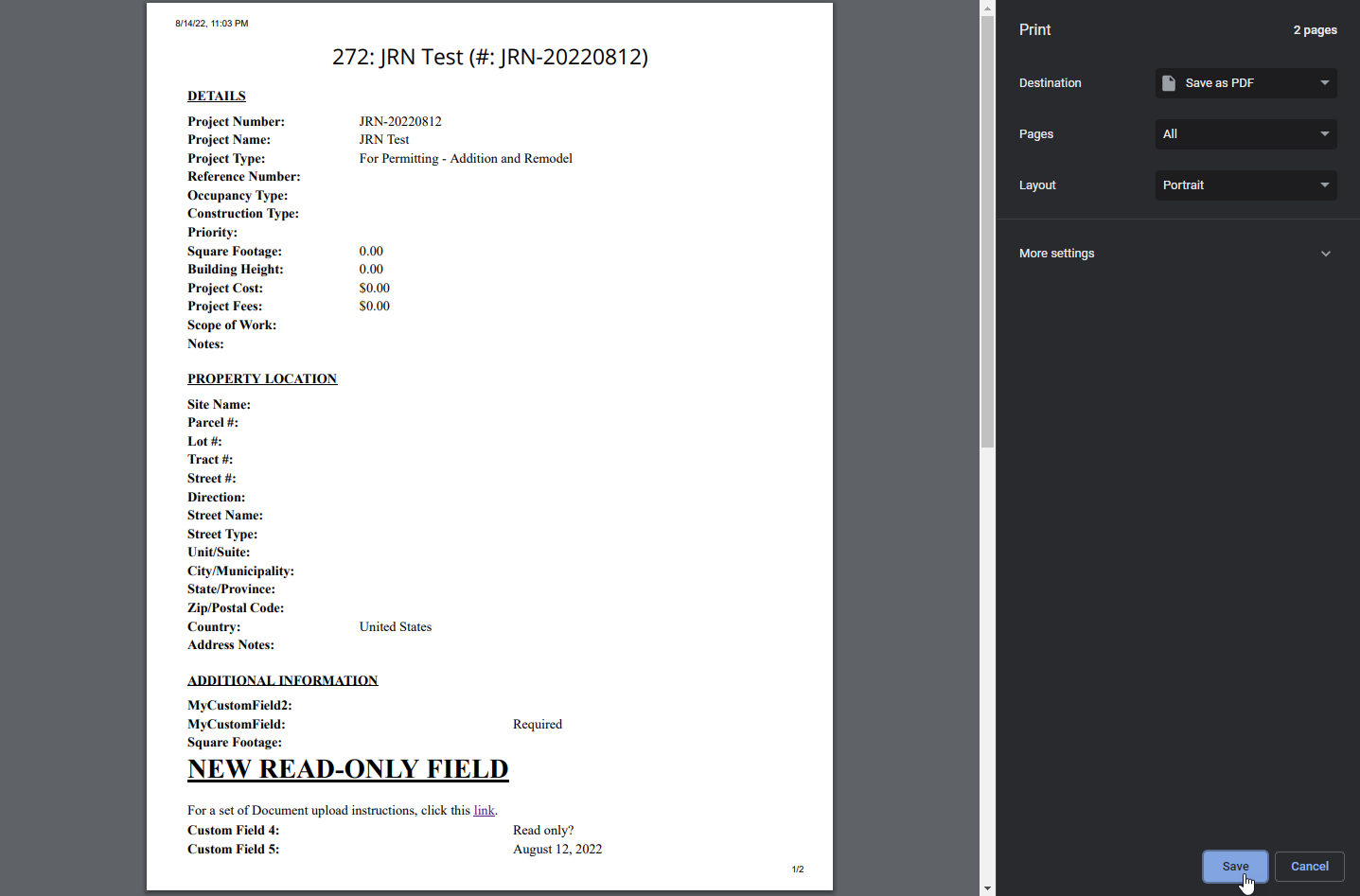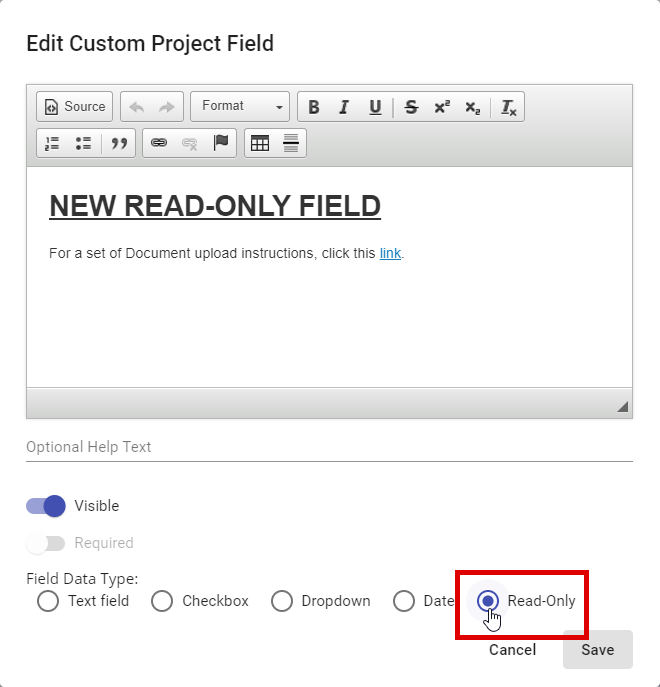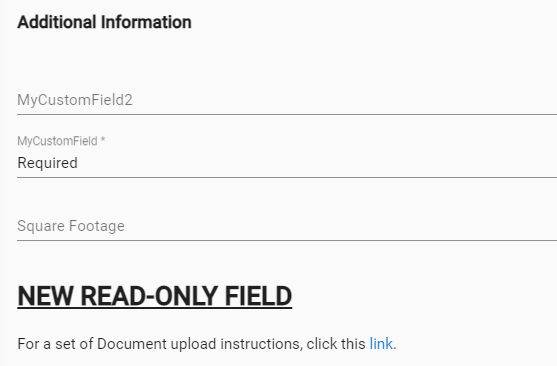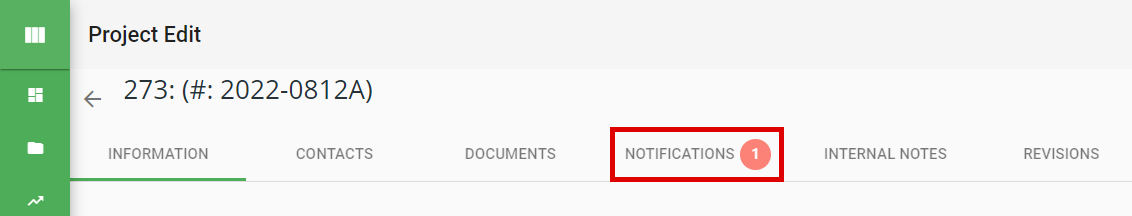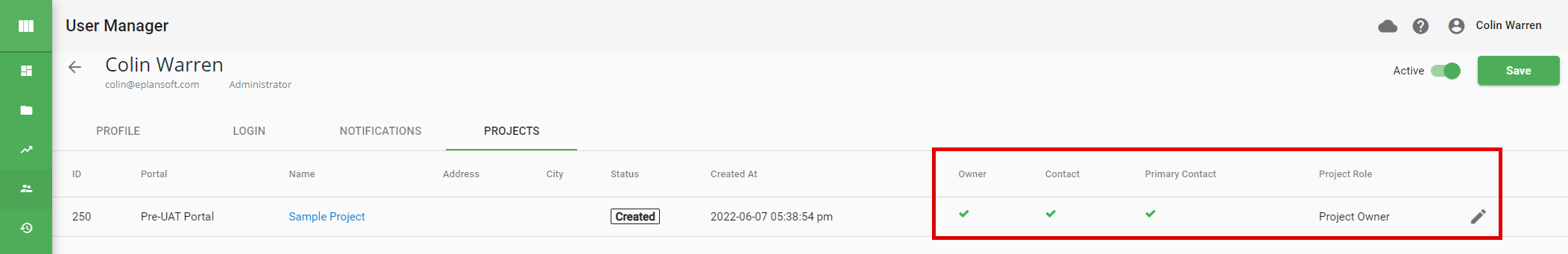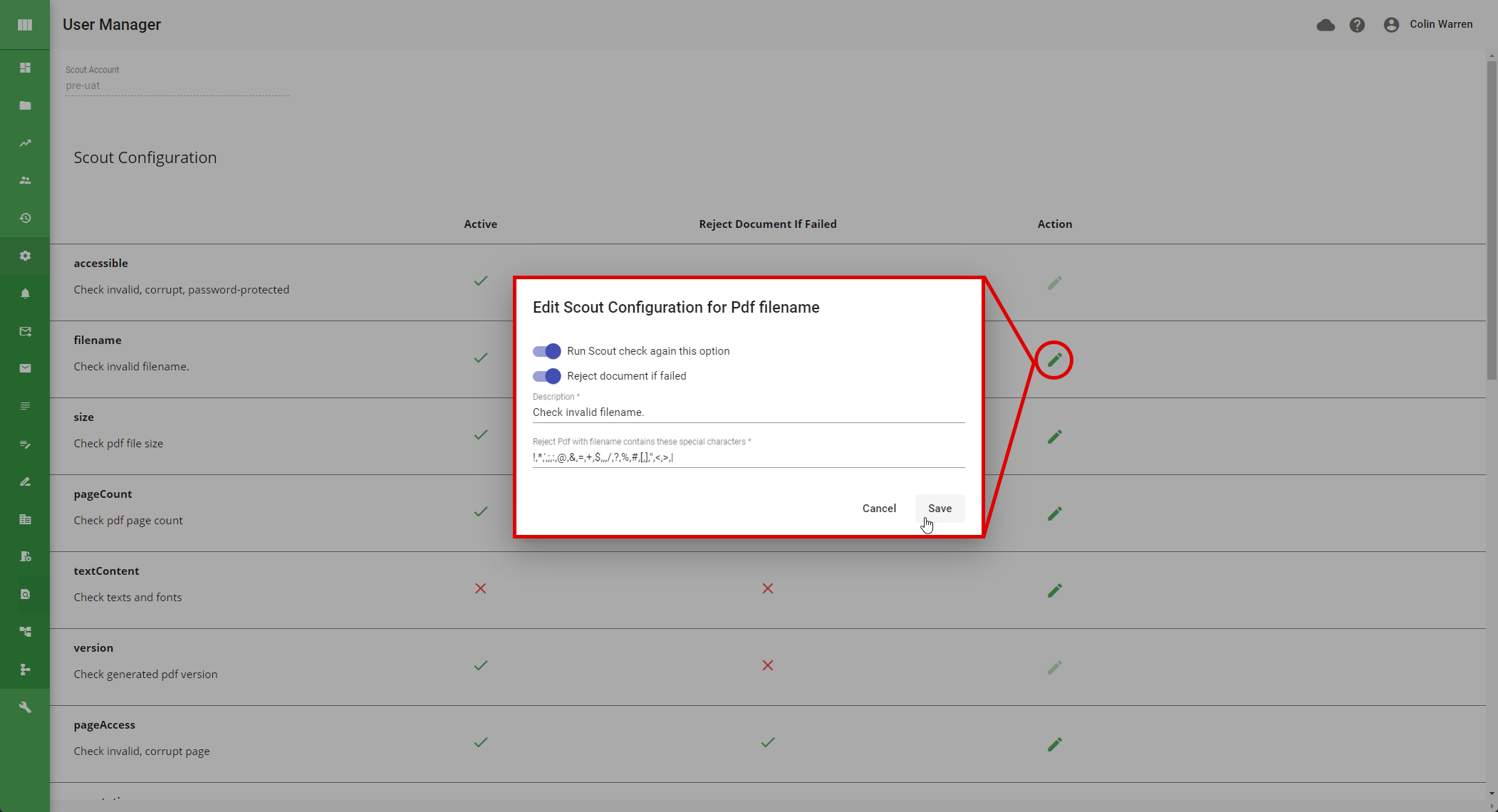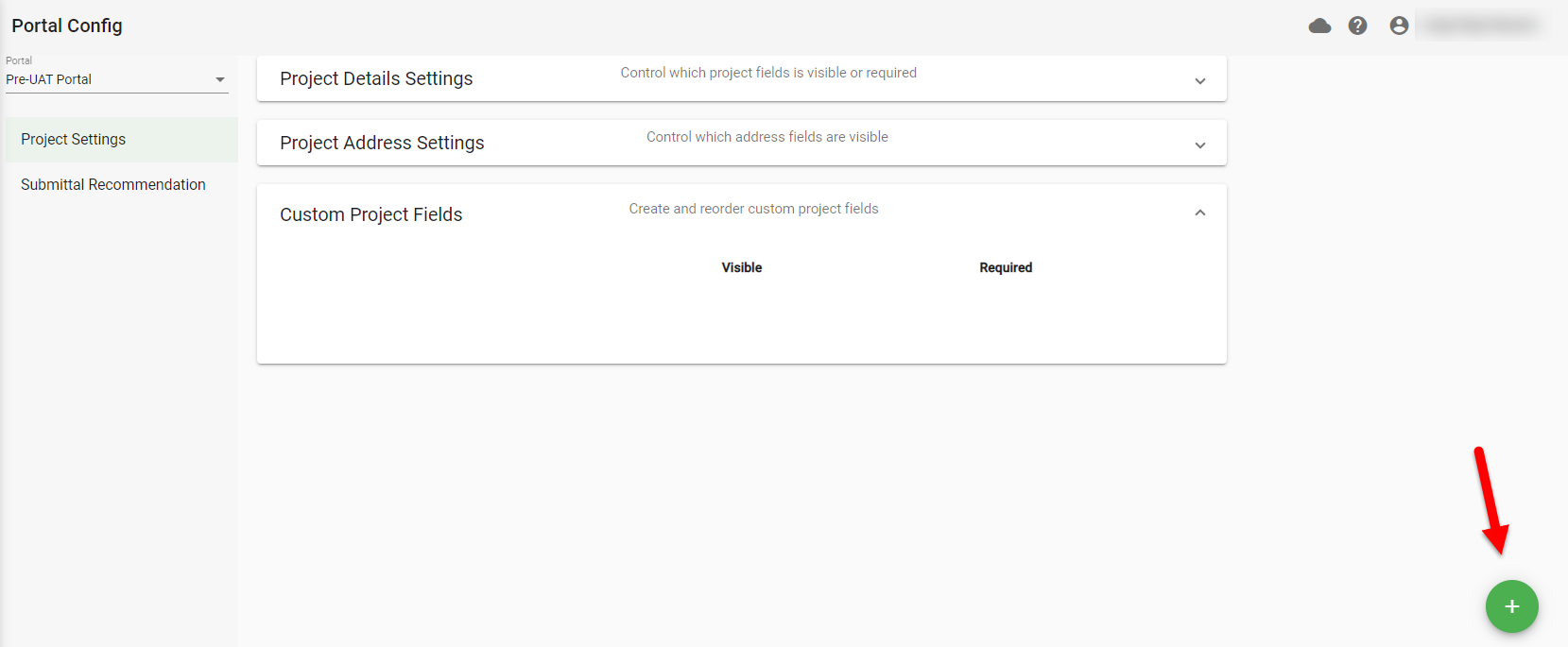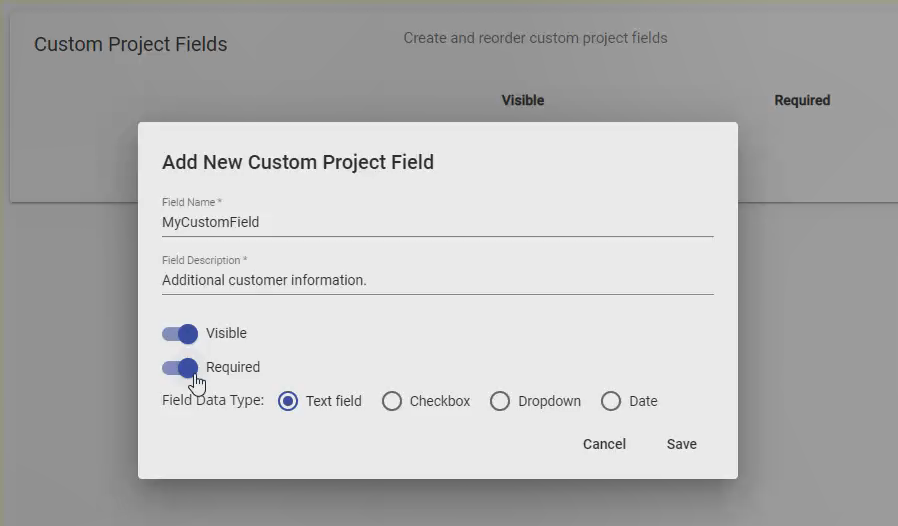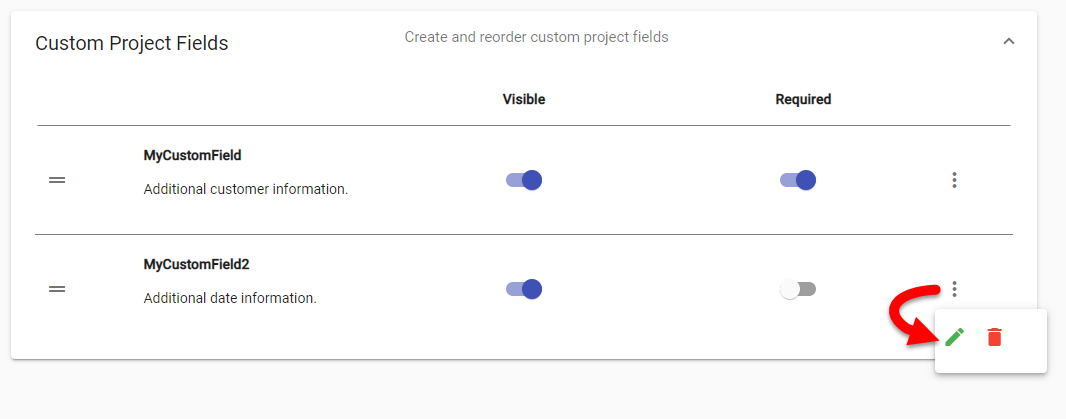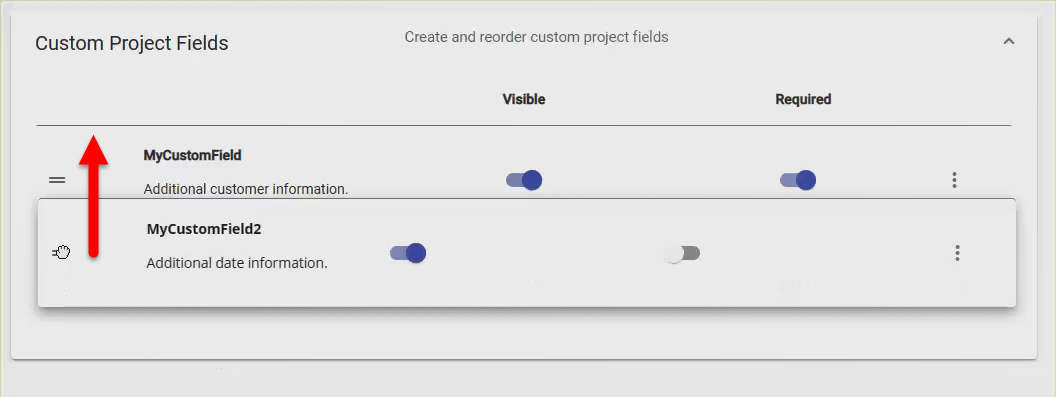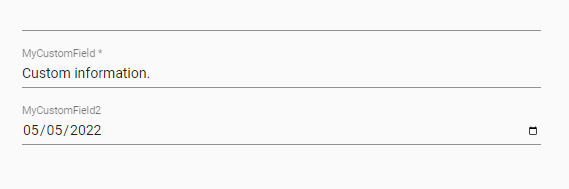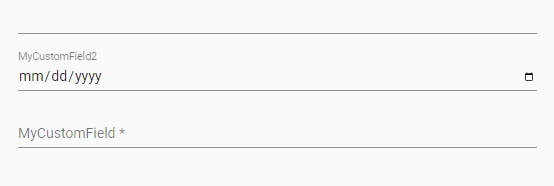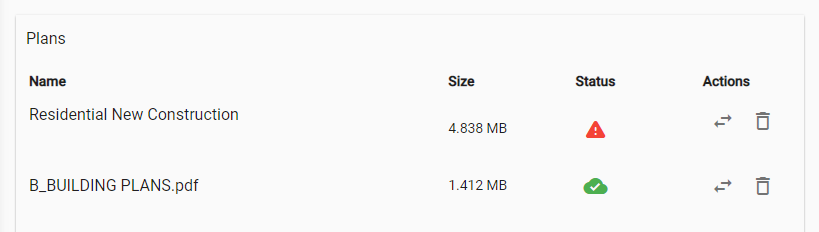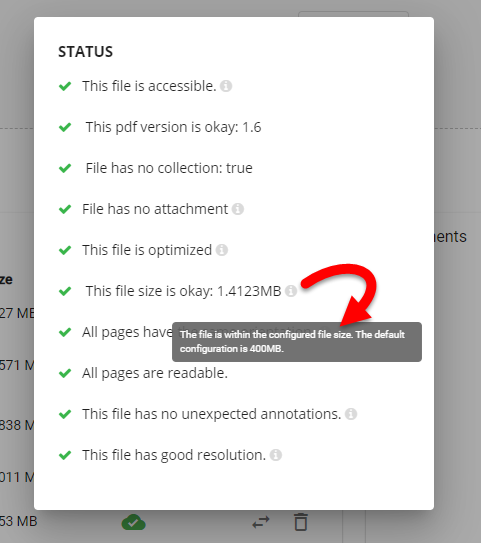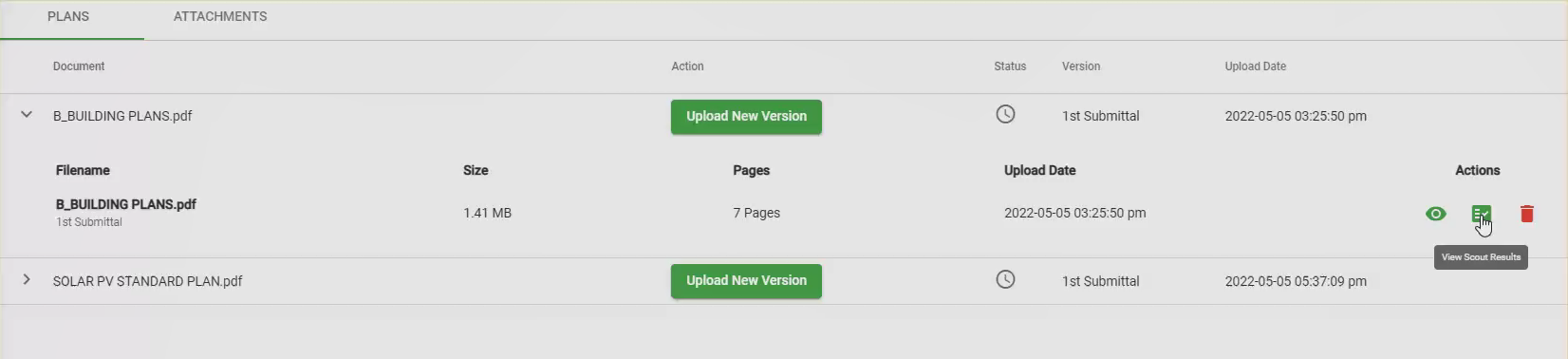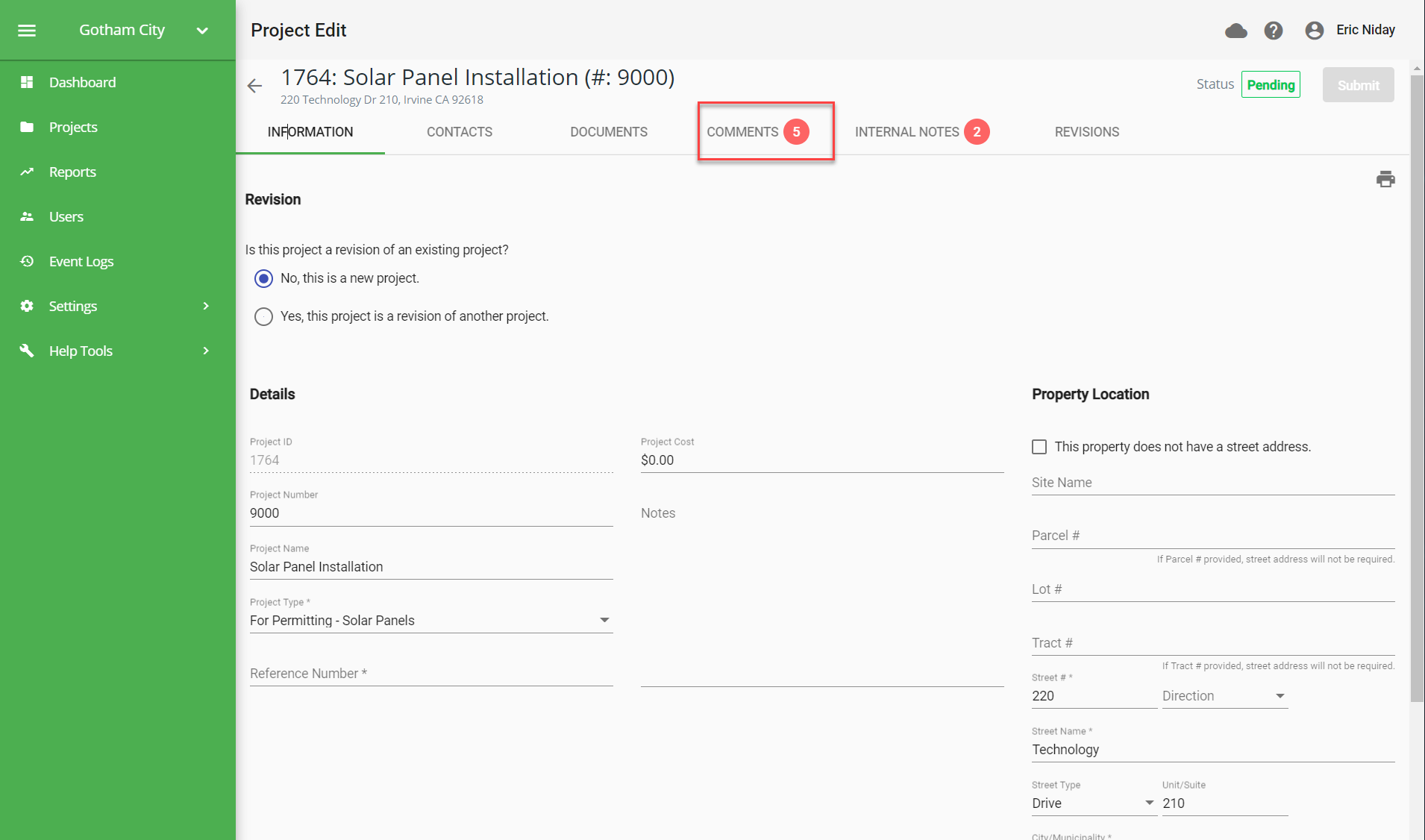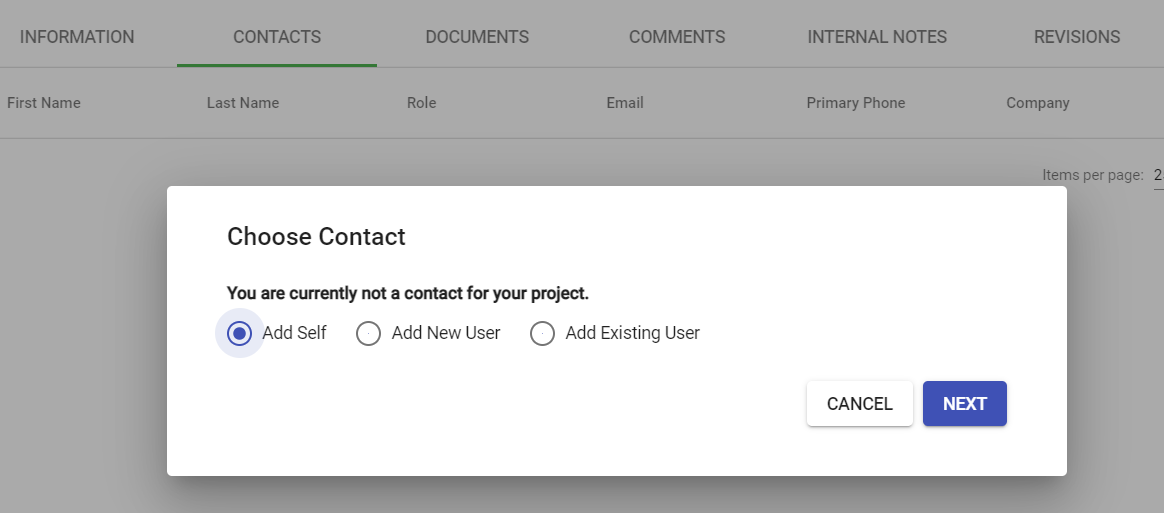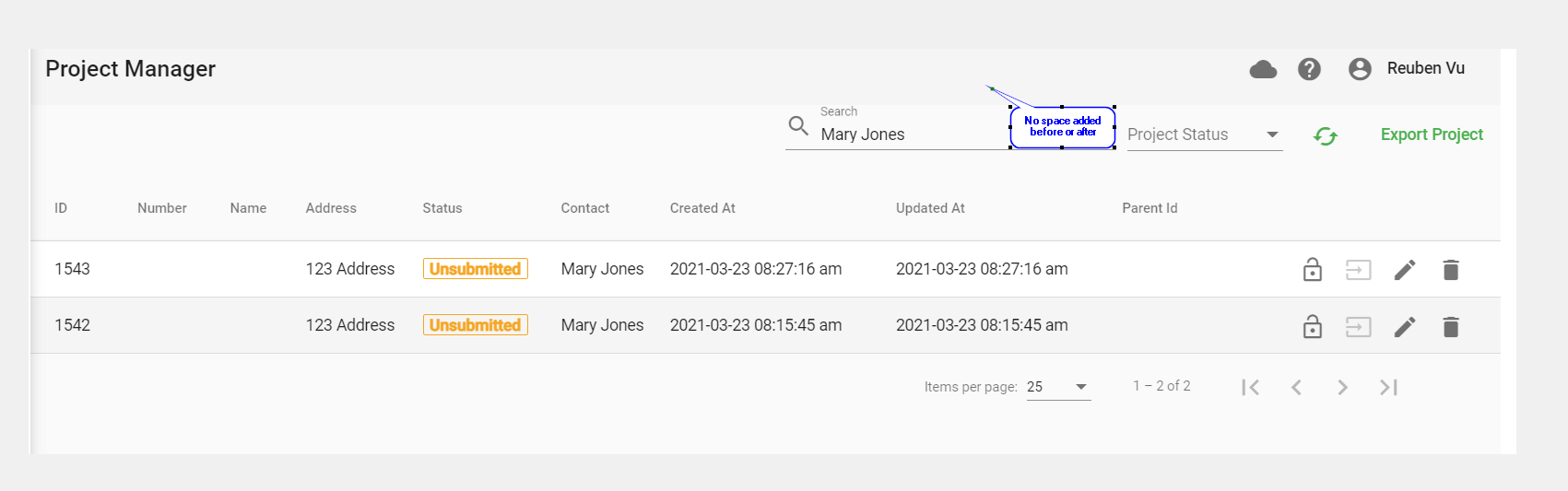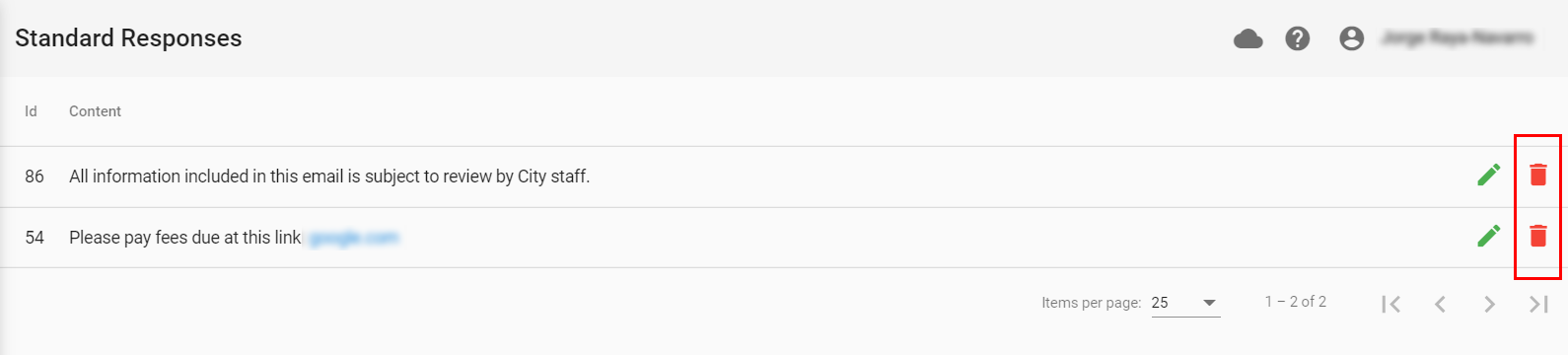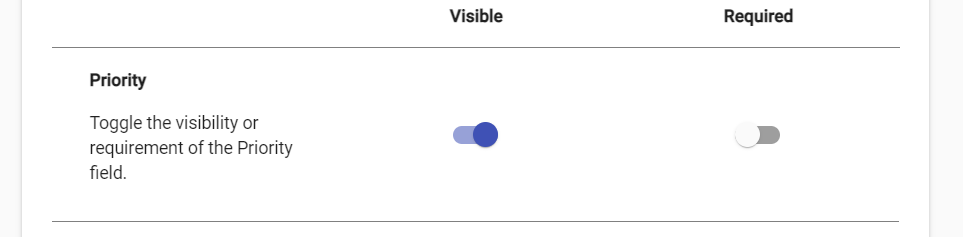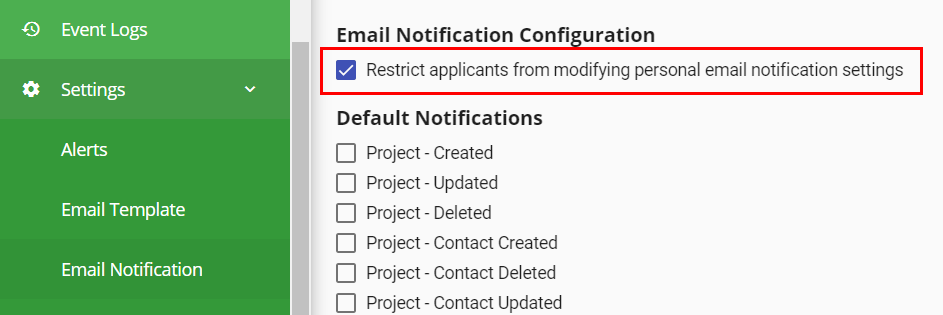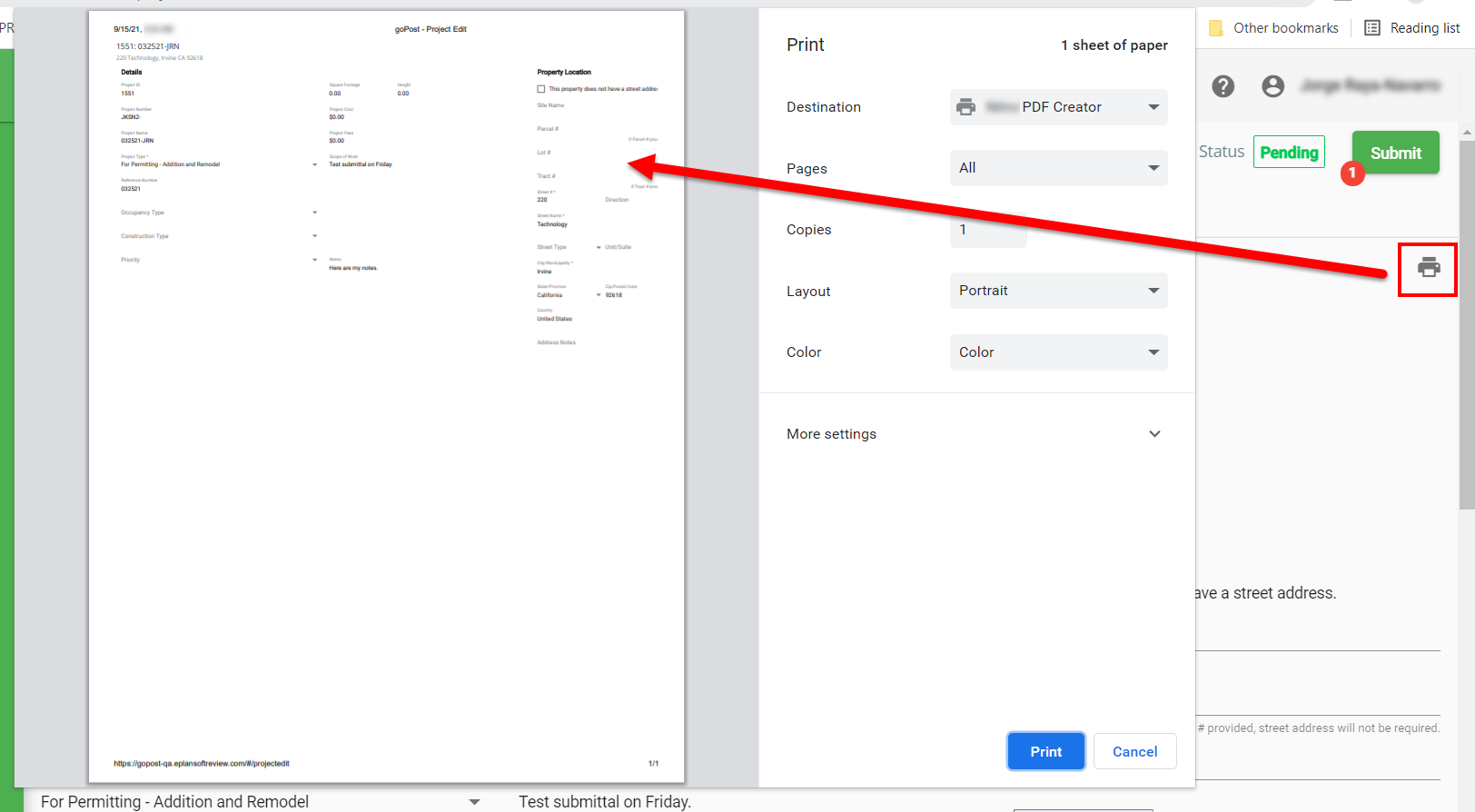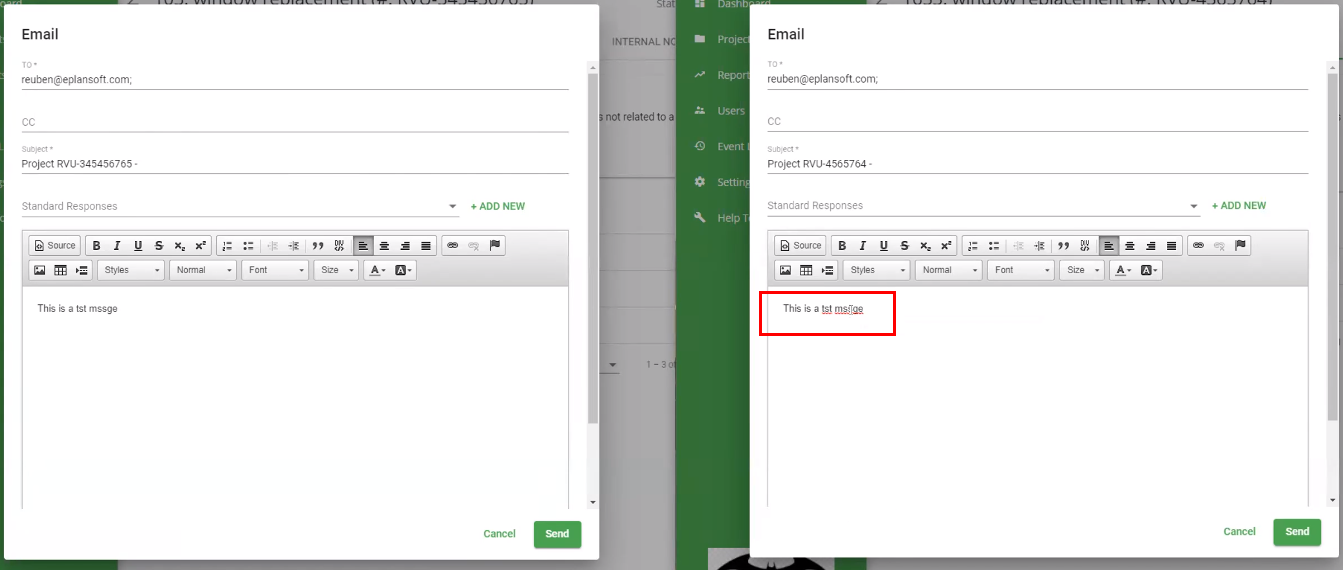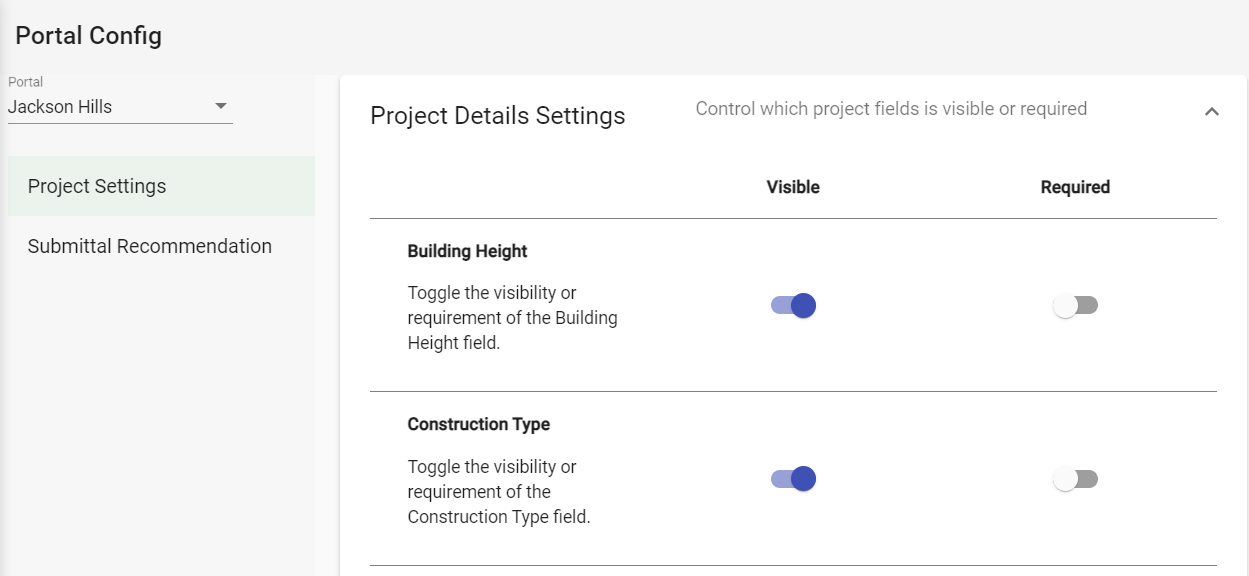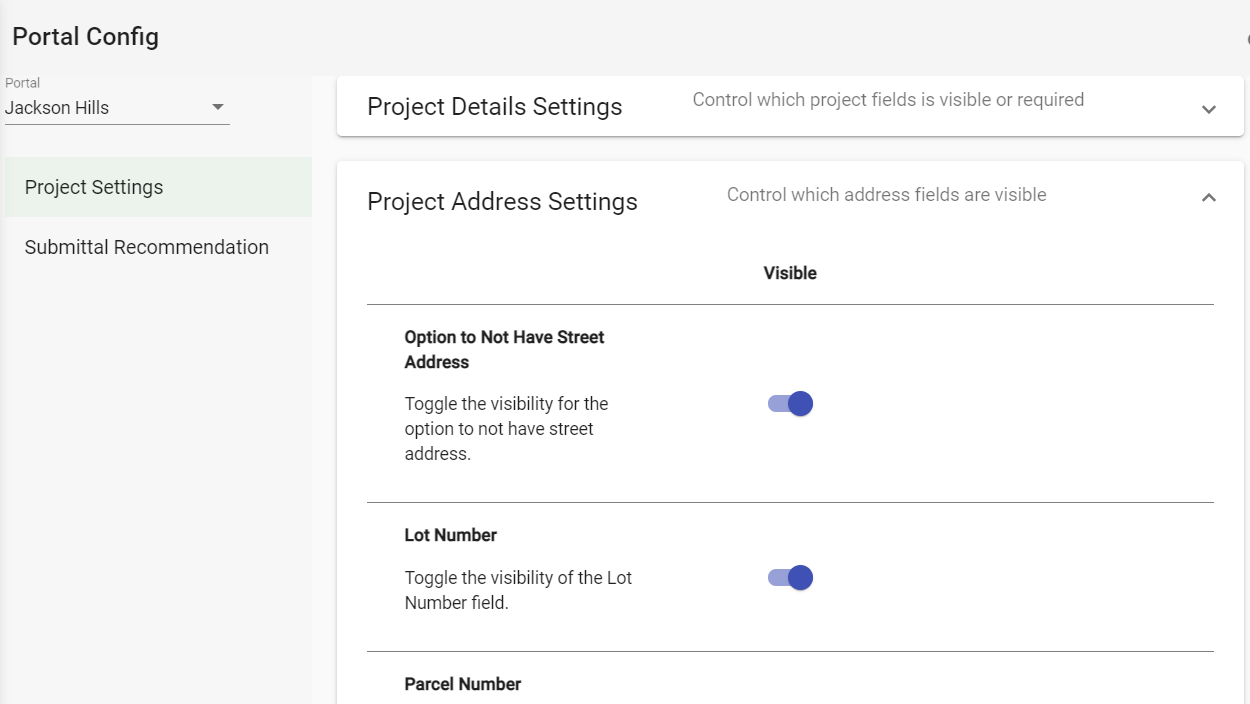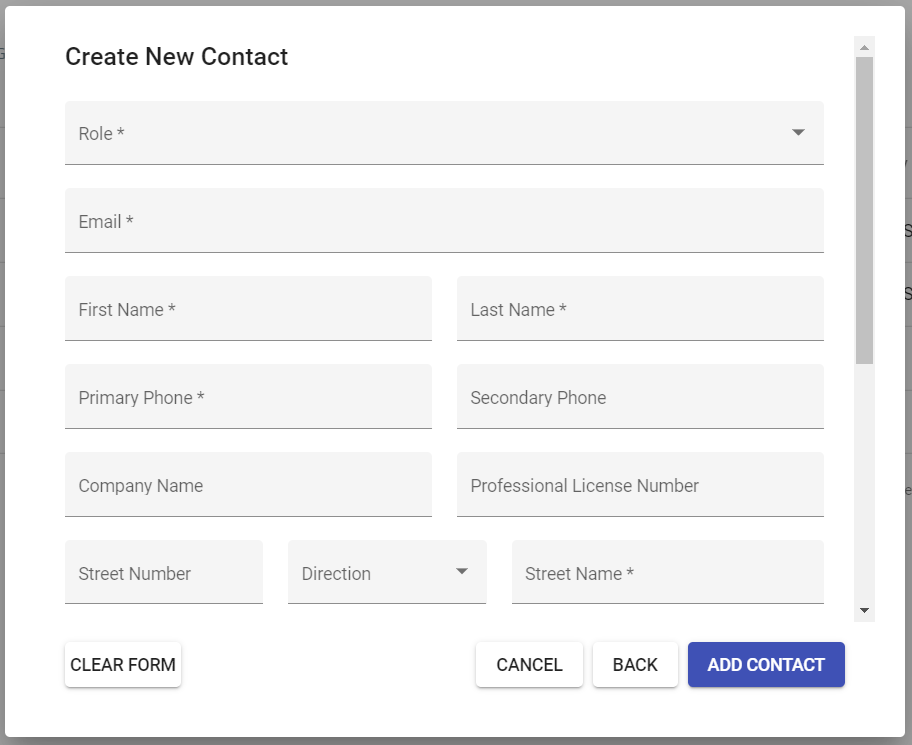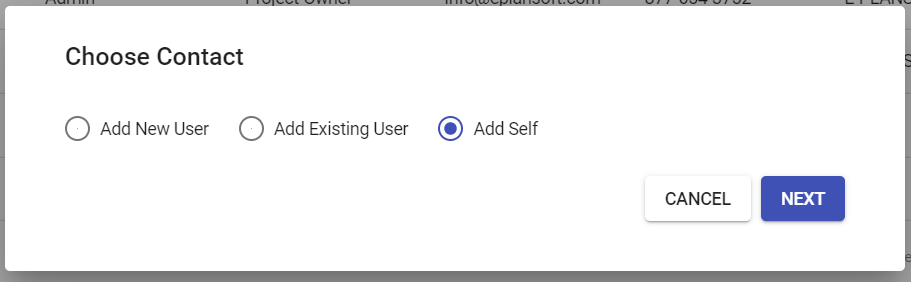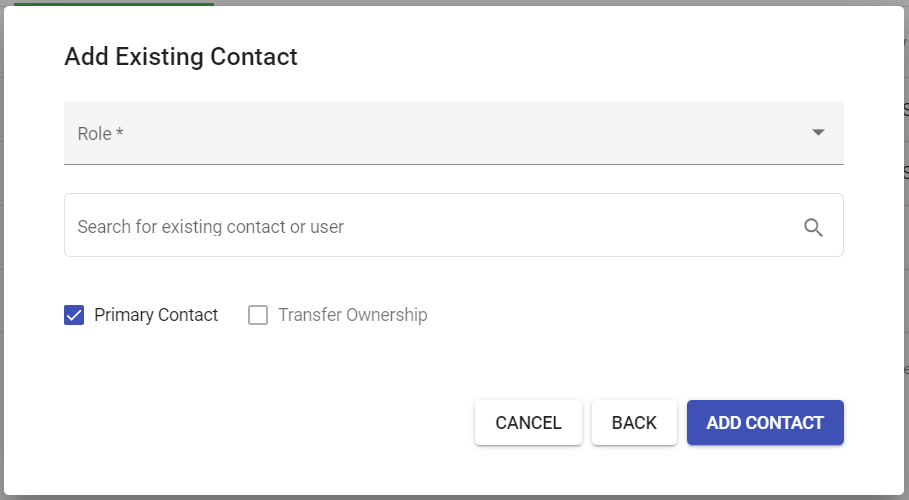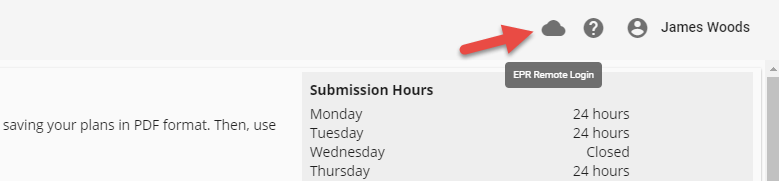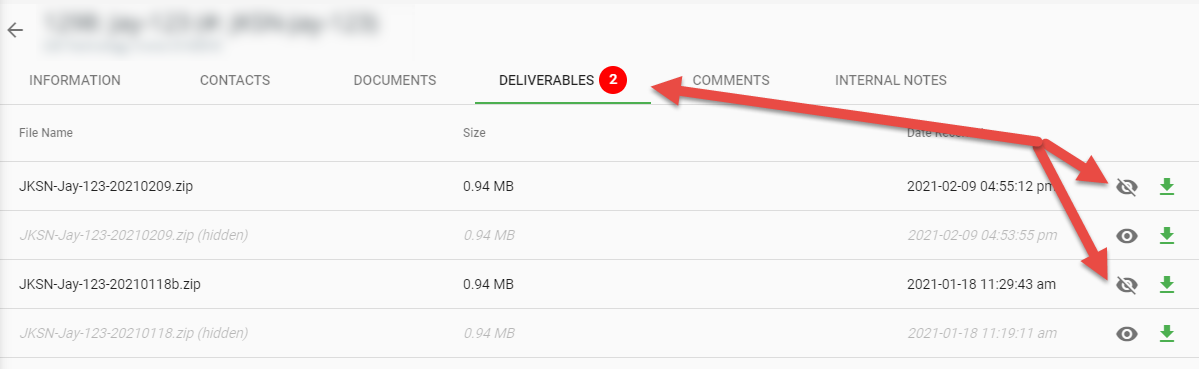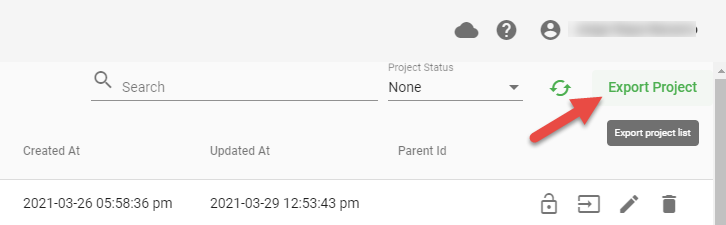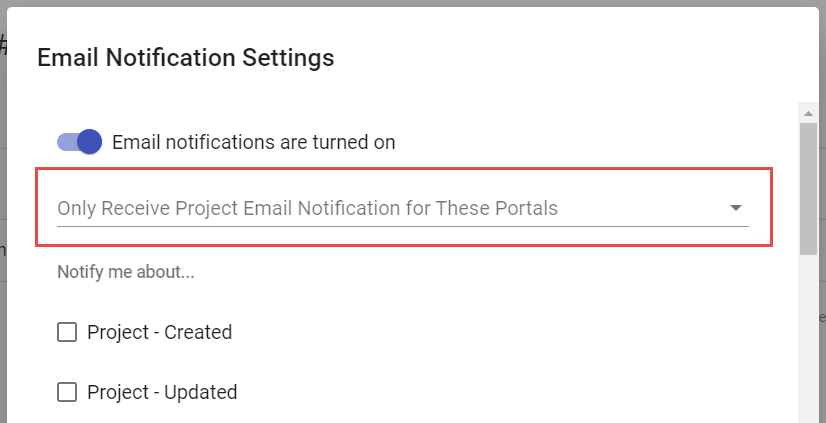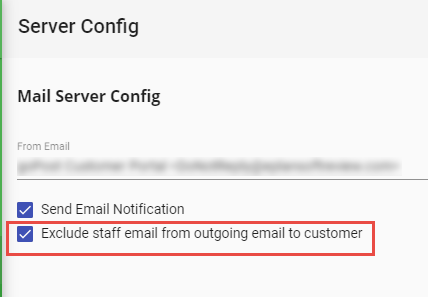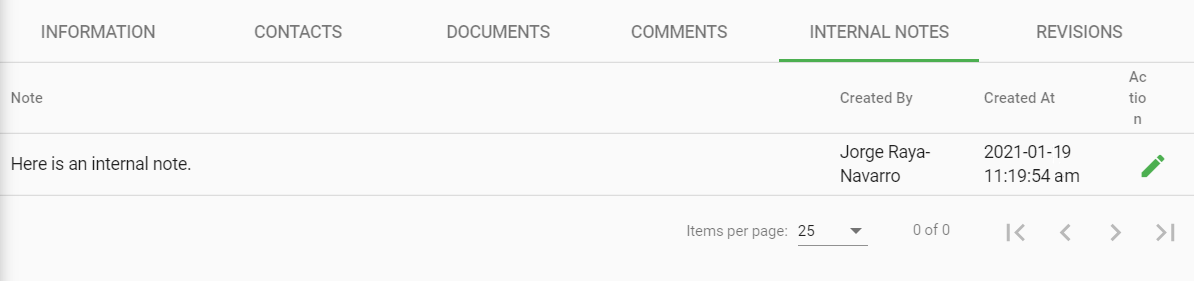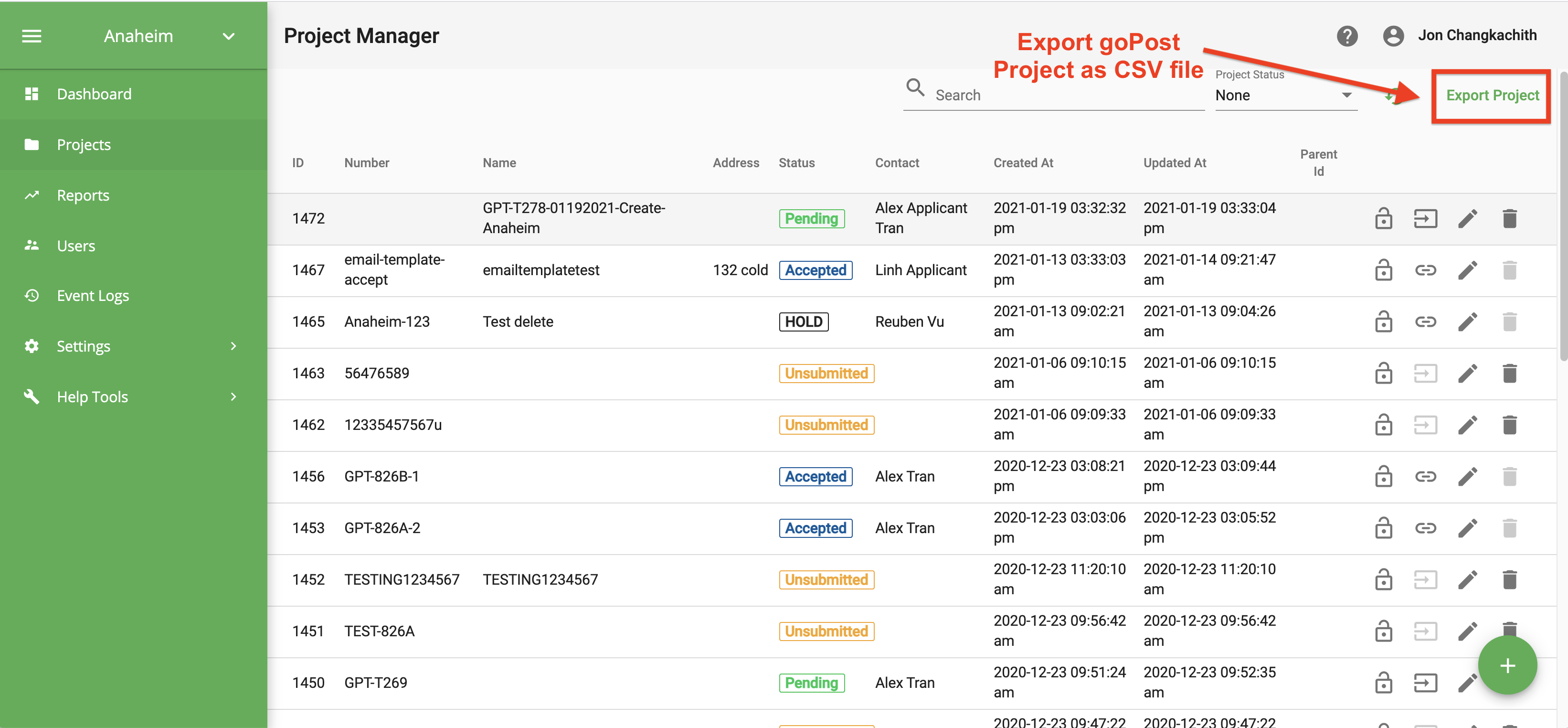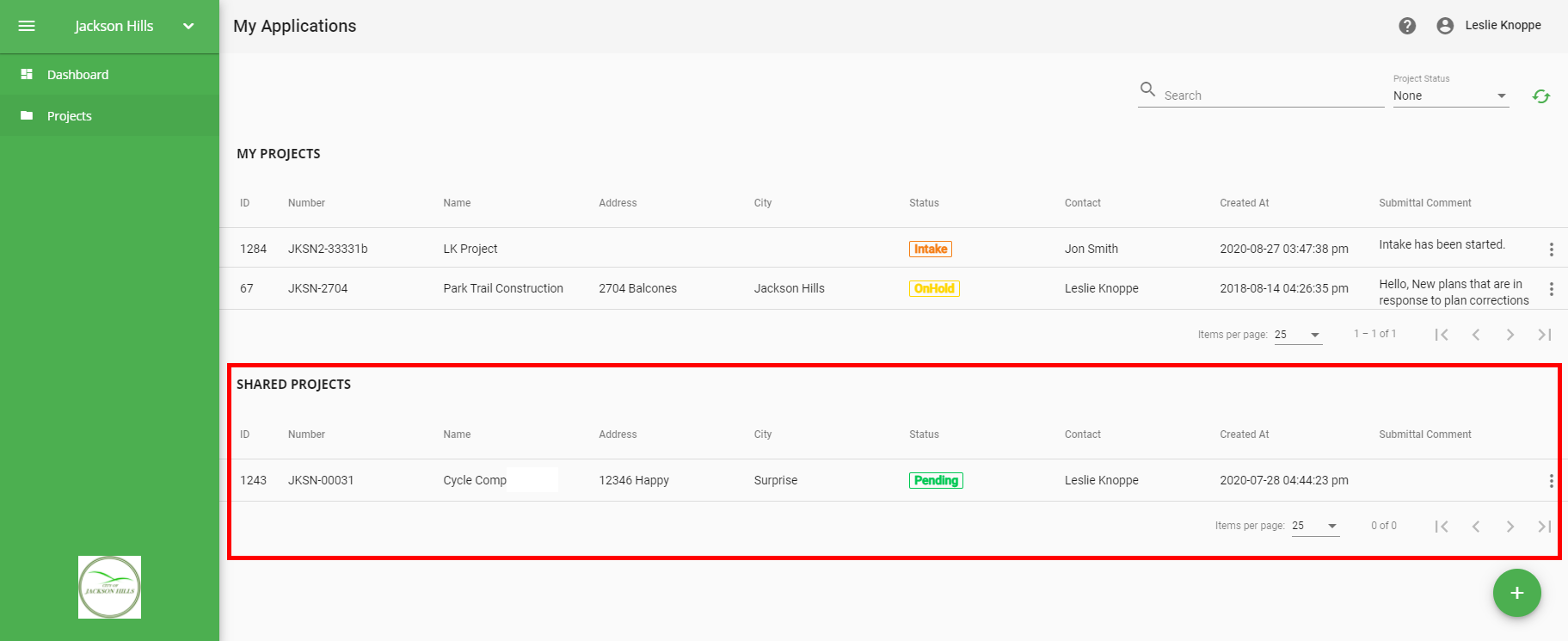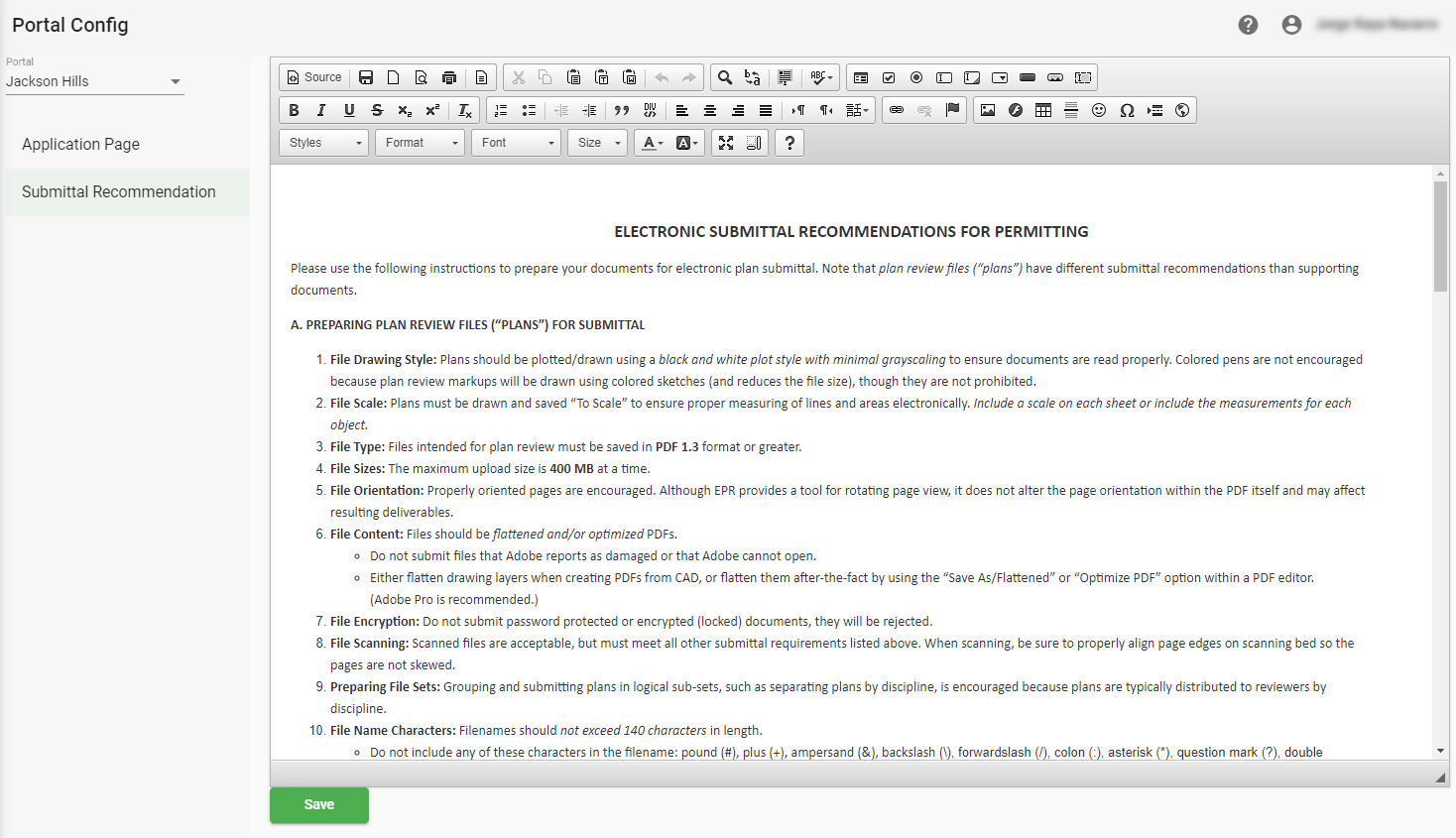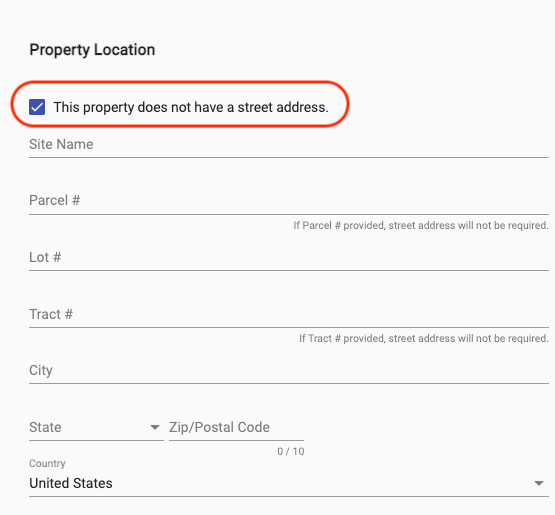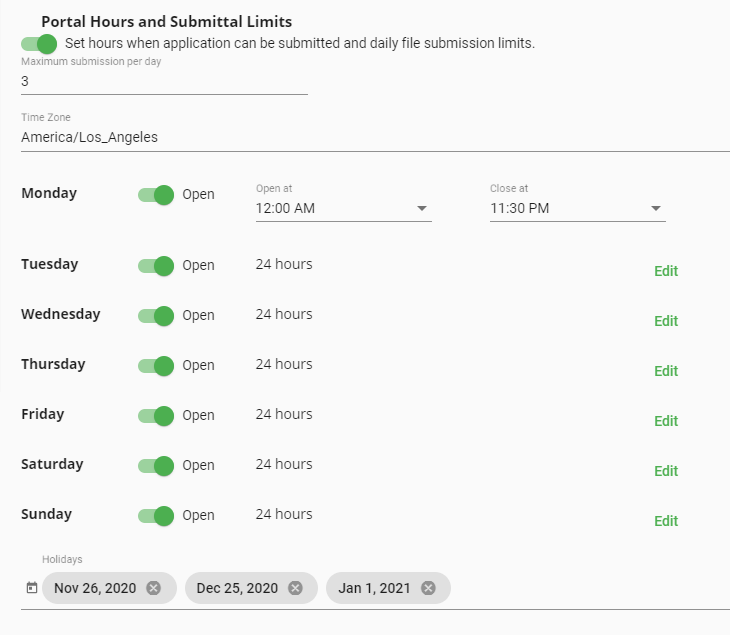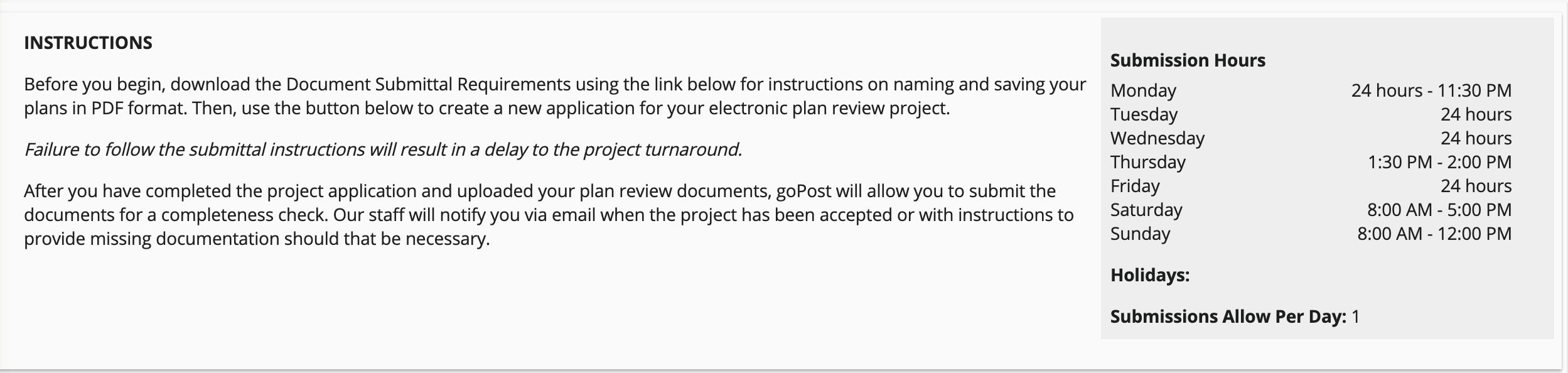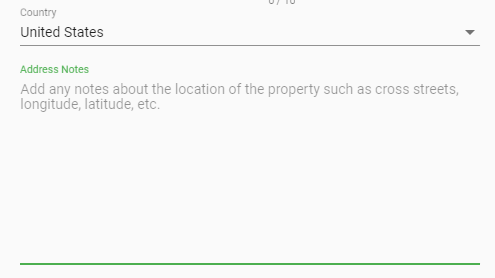goPost Release Notes
Release 1.27.0 Enhancements November 14, 2024
Component | Feature | Description |
|---|---|---|
| Projects Page Column Filter | Update the Columns to Display UI/UX | The Projects page Column Filter configuration has been updated with a new UI/UX to make it easier to personalize a user's preferred page view. The Columns to Display modal now allows for columns to be moved between what is available and what is displayed by clicking and dragging any column. Additionally, the order in which the columns are displayed can be edited. Click and drag any column to re-order. When finished, click Save. |
| Projects Page Column Filter | Project Type Column | A new column to track the project type has been added as an available column to display in the Projects page. *To access the new column option, first open the COLUMN FILTER configuration window and immediately click Save. Open the COLUMN FILTER configuration window a second time and the "Project Type" column should be available. |
| Email Template | List of Form Fields for Email Templates | Users can now access a comprehensive list of all available fields that can be used in email templates from a drop-down below the template. Select a location in the template and then select a field to be inserted. |
| Project | Project Event Logs Tab | An Event Logs tab has been added to projects so users can view all event logs for the project. |
| Email URL Whitelist Page | URL Whitelist for Email Notifications and Standard Responses | To enhance email security and prevent malicious links from being circulated, a URL security check feature has been implemented. Moving forward, Administrators must establish a whitelist of URLs permissible within emails generated by goPost. The whitelist check is applied to all outgoing emails generated by goPost and will stop an email from being sent when a URL not on the whitelist is included. Whitelist URLs can be managed by Administrators under Settings/Email URL Whitelist. Note that URLs cannot be edited or removed if an email template or standard response contain the URL. |
1.27.0 Bug Fixes
Component | Issue | Description |
|---|---|---|
| Project Notification Tab | Project Status Content Editor Notice Message | Resolved an issue where a warning message was being displayed in the project status update window for the format editor. |
| Project Details | Project is Able to be Saved Without Filling Out Required Fields | Fixed an issue where a user could save a new project without filling out a required field. |
| Projects Page | Projects Page not Displaying Accurate Number of Records | Resolved an issue where the Projects page was indicating an incorrect record total in the pagination setting. |
| Security | Changing Security Questions/Answers Not Working | Fixed an issue where users were forced to setup new security questions and answers after editing the existing security questions or answers from within the user profile. |
| Access | Internal Users Have Access to Portlets not on Their Portlet Access List | Resolved an issue where Internal User accounts were able to navigate between all active portlets, regardless of their profile configuration. |
Release 1.26.0 Enhancements June 16, 2024
Component | Feature | Description |
|---|---|---|
| Contact User Role | Default Notifications When Converting a Contact to an Applicant | Contacts that are converted to an Applicant will automatically get subscribed to the default notifications. |
| Document/Attachment Type | Pass Document/Attachment Type to EPR | Document Types and Attachment Types that have been selected on files in goPost will now pass over to EPR when a project gets accepted. |
| Email Templates | Ability to Add Project Fields to Email Templates | Added the ability to use any field showing in the Project DETAILS in an email notification. |
| Forms | Add Completed Forms as Attachments | Upon completion, forms are automatically created as project attachments and shown as a pending submission. Forms that are unlocked and recompleted will replace the old version. |
| Document Upload | Virus Scanning for Incoming Files | Amazon's antivirus service for AWS has been implemented to automatically perform a scan on all new files uploaded. |
| System | Updated Data Encryption | Data is now encrypted into AES-256. |
| System | Updated Security | Security has been updated around email notifications to help protect against potential vulnerabilities and improve overall performance. |
| Project Contacts Tab | Partial Email Address Search When Adding Existing Contact | When adding an existing contact to a project or reassigning a project, internal users no longer need an exact email address match to find the contact. Instead, users are allowed to search by partial email address which returns a list of the closest matches. |
| Dashboard | Added Due Date to the Dashboard | Due Date has been added as a field under the Project DETAILS. The Due Date field can only be updated by an internal user or administrator. The Due Date has also been added as a column on the Dashboard. |
1.26.0 Bug Fixes
Component | Issue | Description |
|---|---|---|
| Project Notifications Tab | Internal Users Cannot Access Standard Responses | Resolved an issue where Internal Users were not able to add new Standard Responses from the Email Contacts pop-up. |
| Portlet Config | Pre-Configured Submittal Recommendations are Missing | Resolved an issue where the default Submittal Recommendations were missing and could not be edited. |
| Project Documents Tab | Upload Button Covers Project Documents Action Icons | Fixed an issue where the Upload button on the Project DOCUMENTS tab would block the Action buttons of an expanded file. |
Release 1.25.0 Enhancements January 14, 2024
Beginning with this release, users may notice several UI/UX changes resulting from updates to improve compliance with Federal ADA Standards (e.g., changes to how fields may display, how certain text is contrasted against backgrounds, as well as some general page layout changes).
Component | Feature | Description |
|---|---|---|
| Account Lockout | Account Lockout Configuration Settings | goPost Administrators now can configure account lockout settings from the Server Config page under Settings. The Account Lockout Configuration settings are configured independently between goPost and EPR. The settings will not get mapped between the two environments. |
| Project Documents Tab | Ability to add a Document Type or Attachment Type to Files During Upload | Users may now apply a Document Type to any plan review document uploaded and an Assignment Type to any supporting documents uploaded. While not required, it is recommended to help further define project application files. |
| Navigation | Persist Pagination Preferences | Pagination preferences on the Dashboard and Projects pages will now persist after navigating away or after logging out and back in. |
1.25.0 Bug Fixes
Component | Issue | Description |
|---|---|---|
| Document Upload | Disabled Partial Submittal is not Preventing Subsequent Submittals with Fewer Pages to be Uploaded | Resolved an issue where Partial Submittal is disabled and a 2nd submittal was able to be uploaded with fewer pages than the 1st submittal. |
Release 1.24.0 Enhancements July 09, 2023
| Component | Feature | Description |
|---|---|---|
| Portlet Manager | Multiple Project Type Filters | Each portlet can now be configured to include multiple Project Type Filters if desired. This allows for a portlet to display Project Types with different abbreviations when Project Type Filters are set. |
| Projects Page | Street Address Column | The Projects Page record table now includes the Street Direction and Street Type of the address when the Street Address column is displayed. |
| Forms | Submitted Forms are Visible and Downloadable | Once a webform has been filled out and submitted: a. A new "FORMS" subtab appears beneath the DOCUMENTS tab b. The submitted form(s) display under this "FORMS" subtab c. Details that are consistent with "PLANS" and "ATTACHMENTS" are available for the submitted form(s) d. The form(s) can either be previewed or downloaded, depending on the user's browser settings Submitted forms are locked but can be unlocked by staff. Once a form has been unlocked for resubmission: a. User can resubmit the form(s) with changes. b. The resubmitted form(s) are displayed as a "new version" of the previously submitted form(s). |
| Forms | Save and Store Webform Submissions and Resubmissions as PDFs | All webform submissions and resubmissions are saved as PDFs and stored. |
| Forms | Error Handling and User Alerts When Form Fails to Upload | If a webform fails to be created as a PDF, it will:
|
1.24.0 Bug Fixes
| Component | Issue | Description |
|---|---|---|
| Environment | Portal unable to load on iOS | Resolved an issue where goPost was unable to load on MacOS and iOS browsers. |
Release 1.23.0 Enhancements March 26, 2023
| Component | Feature | Description |
|---|---|---|
| Users Page | Mass Transferring Project Ownership | Admins can now transfer project ownership en masse from an existing project contact to another from the user profile. If the new intended owner is not already a project contact, the Admin can also add them as a contact at the same time. Admins can also add new project contacts from the user profile. |
| Projects Page | Add Project Manager Column Filter | Staff can now choose to display the EPR Project Manager column if selected from the Column Filter. |
| Projects Page | Add Project Owner Column Filter | Staff can now choose to display the Project Owner column if selected from the Column Filter. |
| List Manager Page | Custom Project Statuses | Administrators can now create custom Project Status labels in goPost. With each new Project Status created, an email template and notification option will be added automatically. |
| Project Documents Tab | Improved Spacing around the Upload New Document Button | Improved spacing around the Upload New Document button at the bottom of the Project Documents page to prevent the button from covering up document actions. |
| Navigation Panel | Portlet Manager | Renamed "Portal Manager" to "Portlet Manager". Added toggles for e-PlanFORM and unlocking form submissions for future integrations. |
| Navigation Panel | Portlet Configuration | Renamed "Portal Config" to "Portlet Config". Reorganized the layout to improve navigation and add a section for "Form" (future integration). |
1.23.0 Bug Fixes
| Component | Issue | Description |
|---|---|---|
| N/A | N/A | N/A |
Release 1.22.0 Enhancements December 18, 2022
| Component | Feature | Description |
|---|---|---|
| Projects Page | Project Column Filter | A new Column Filter button is available on the Projects Page for users to select which Project columns to display in the record list. Each user can configure their own displayed column filters. A maximum of 9 columns can be selected.
|
| Project Documents Tab | Move PDF Files After Submittal | Previously, only Applicants could move PDFs between Plans and Attachments before they were submitted to the agency. Internal Users can now move individual files as well - as long as the files have not been uploaded as 'new versions' of a pre-existing file - before accepting the application for review. |
| Project Documents Tab | Visual Enhancements | The file upload screen that displays after a user begins to upload files in the Project Documents page has been enhanced as follows:
|
| Projects Notifications Tab | Attachment Description Update | When composing a new email from the Project Notifications tab, the verbiage next to the Choose Files button has been updated. |
| Server Config Page | Hide License Key | License Key information is now hidden in the Settings/Server Config Page. |
1.22.0 Bug Fixes
| Component | Issue | Description |
|---|---|---|
| Project Documents Tab | Process Button Navigation | Resolved an issue where users were not automatically redirected back to the Project Documents tab after clicking Process during document upload. |
| Project Documents Tab | Document Upload on Locked Projects | Fixed an issue where documents were able to be uploaded to a project after the project was locked. |
| Email Notification Page | Default Notifications do not Save | Resolved an issue where Default Notifications were not saving after clicking the SAVE button once. |
| Project Documents Tab | Scout Results | Fixed an issue where Scout would not reject a document if no signature was found and would not display the rejected Scout result. |
| Projects | Applicant Account Project Visibility | Resolved an issue where Applicants were able to see projects where they were neither the project owner nor a contact on the project. |
| Navigation Menu | Overlapping Logo | Fixed an issue where the Portal Logo would overlap a long list of portlets in the navigation menu. |
| Project Documents Tab | Scout Results | Resolved an issue where Scout would display a generic error for a rejection instead of the Scout results. |
| Login | Undefined User Login | Resolved an issue where users could sign in as an "undefined user." |
| Email Contacts Form | Disable Copy/Paste Image Option | Removed the option to copy/paste images into the 'Email Contact/Email Staff Form' from the Project Notifications tab. Attachments should only be added using the 'Choose Files' button. |
| Scout Configuration Page | Update Grammar | Grammatical updates were made to the Scout Configuration Page. |
| Project Information Print Button | Omit Non-Visible Fields | Resolved an issue where printing the Project Information Tab would display fields that were marked Not Visible in the Portal Config Page |
Release 1.21.0 Enhancements September 5, 2022
| Component | Feature | Description |
|---|---|---|
| Project Information Tab | Project Detail Fields Display as Tabs | The Project Information Tab is now organized into three (3) sub-tabs; Details, Property Location, and Additional Information. The Details and Property Location sub-tabs organize the existing Project Information and the Additional Information sub-tab houses goPost's Custom Fields so that standard project information is isolated from the additional information requested by your Agency. |
goPost Security | User Self-reset Security Question | Applicants and Internal Users in goPost can reset a security question from the Identity Verification pop-up. Clicking the link will email a 'Reset' link to allow changes to be made to your existing security questions. Once updated, a confirmation screen will prompt you to log in again. |
| Custom Project Fields | Custom Project Fields Help Text | Custom Project Fields now have an optional 'Help Text' field that is available only for Text-type Custom Fields. Whether creating a new Custom Field or editing an existing one, goPost Admins can enter 'Help Text' that will display to the Applicant to clarify what information they are being asked to provide. The 'Help Text' is visible only after the Applicant has clicked into the text field. |
Project Information Tab | Print Project Information | Now that the Project Information Tab is organized into three (3) sub-tabs, the Print button has been updated to gather all of the sub-tabs data and organize it into a single column when saving as a PDF or printing. |
| Custom Project Fields | Read-Only Custom Project Field | Internal Users can now create a Read-Only Custom Project Field to provide additional instruction to Applicants about information needed for subsequent form fields. This new field will be displayed in the Additional Information sub-tab of the Project Information Tab, like the other Custom Project Fields. |
| Project Comments Tab | Comments Tab Renamed to Notifications | The Comments Tab within a Project has been renamed to Notifications to more accurately represent the Project activity and correspondence that are tracked within it. |
| Users Page | User Project Association Tab | Internal Users can now see what Projects any user within goPost is associated with and to what degree they are associated. From the User Manager Page, there is now a Projects Tab that provides additional details about how a user is associated with a Project, Project information, and in which Portal a Project was submitted. |
| Scout | Scout Configuration Page | EPR Administrators now have the ability to toggle individual checks that Scout conducts for uploaded documents. Click the Edit button on a Scout checklist task and toggle settings to run a check and reject a document. Optionally but not recommended, users can update the preconfigured description and rejection details. |
1.21.0 Bug Fixes
| Component | Issue | Description |
|---|---|---|
| Project Information Tab | No System Warning When Saving And Required Fields Are Left Blank | Resolved an issue where users were allowed to save a new Project with blank required fields in the Project Information Tab. |
| Email Contact Button | Incorrect Project Number Applied to Subject of Composed Email | Fixed an issue where the incorrect Project Number was auto-filling in the Subject line of a newly composed email from the Email Contacts button on the Project Comments Tab. Users experiencing this issue were creating a new email communication on one Project but would cancel prior to sending and then navigating to another Project to create a new email communication and the previous Project's Project Number would populate in the current Project's Subject line of the newly composed email. |
| Print Details Button | Print Details Button Not Capturing All Project Information Tab Data | Fixed an issue where the Print button would only print one page and wouldn't capture all of the Project Information Tab fields. |
| Portlet List | Viewing All Portals Doesn't Load as Expected | Fixed an issue for Agencies that have numerous Portlets where selecting to view 'All Portals' would cause blank results or inaccurate behavior when displaying. |
Release 1.20.0 Enhancements June 19, 2022
| Component | Feature | Description |
|---|---|---|
| Navigation Menu | Icons for Settings Pages | Added icons in the navigation menu for pages under Settings. These icons are still displayed even when the menu is collapsed so that users can switch pages without the need to re-expand.
|
| Project Details | Custom Project Detail Fields | Added a "Custom Project Fields" section under Settings > Portal Config > Project Settings for Administrators to create and manage custom fields for the Project Details page. Custom fields can be:
To create a custom field, navigate to Settings > Portal Config and select a specific portlet. Click on Project Settings, then click "Custom Project Fields" to expand the section. On the lower right click on the plus button
Configure as desired (custom fields can be optional or required, and optional fields can be visible or hidden just like standard project detail fields) and save. Custom fields will display below the "Notes" field in the Details section of the Project Information tab and will apply to all projects within the selected portlet. Agencies with multiple portlets can create different custom fields for each, as needed. Administrators can also edit custom fields as needed or delete if they later decide to discontinue their use. |
| Project Details | Ability to Rearrange Custom Fields | Administrators can reorder (visible) custom fields from the Settings > Portal Config > Project Settings page by grabbing the double-horizontal line icon to the left of a custom field and dragging it up or down the list as desired. This will change the custom field order in the Details section of the Project Information tab.
|
| Project Documents | PDF Scout Tool Tips | Added tool tips to PDF Scout’s Status results to explain each requirement that may have passed or failed inspection. Status results display after a Document has been processed.
Click the Status icon ( to display the results and tool tips. |
| Project Documents | Save PDF Scout Results | Beginning with this release, documents uploaded to a project will now have their PDF Scout inspection results saved to the file for review whenever desired, including relevant descriptions and tool tips from the inspection checklist. goPost will display each document submittal’s Scout results on the project’s Documents tab once the user clicks the "View Scout Results" button. Document submittals uploaded prior to this release will return a "Scout result is not available for this file" message. |
1.20.0 Bug Fixes
| Component | Issue | Description |
|---|---|---|
| Settings | Delete Button Available for List Items | Fixed an issue where under Settings > List Manager, a delete option displayed when clicking the ellipsis (⋮) for List Item records that originate in EPR. As these records must be managed within EPR, the option has been removed. |
| Project Comments | Comments Tab Text Extends Outside of the Visible Area | Resolved an issue where the text within a project’s Comments tab wasn’t wrapping properly, causing long comments to extend the table outside of the page's viewable area. |
| Project Comments | Not Receiving Emails with Attachments | Fixed an issue where emails created using the “Email Staff/Email Contacts” feature on a project’s Comments tab were not being sent if they included attachments. Confirmed that emails will now send as expected with or without attachments. |
| Project Comments | Comments Columns Cut Off | Resolved an issue where columns under a project’s Comments tab were cut off if they extended past the viewable area. |
Release 1.19.0 Enhancements March 13, 2022
| Component | Feature | Description |
|---|---|---|
| Comments | Unread Indicator for Comments Tab on Projects | Unread comments in goPost will now display a red indicator for each user. The indicator will behave in the same capacity as Internal Notes. The unread indicator will clear upon the comment tab being accessed by the user and will no longer appear once the user navigates away from the particular project. |
Projects | Enhance Project Information Loading | Improved the loading time of information in goPost where users previously experienced delays when viewing information in a Project. Example: Project documents were at times take greater than ten seconds to appear giving the impression that the documents are not there. |
1.19.0 Bug Fixes
| Component | Issue | Description |
|---|---|---|
| Search | Fix Trailing Space in Address Number Field Search Error | Fixed an issue when a trailing space existed in the street number field resulting in no projects returning when searching via street number. |
| Submission Limit | Fix Typo | Fixed typo in messaging for daily submission limit. |
| Submission LImit | Fix Submission Limit Set to Zero | Fixed an issue when the submission level was set to zero which still allowed applicants to submit applications. Option zero has been removed and replaced with the correct value to allow for correct submission limits to be enforced. |
| Portal Hours | Fixed Incorrect Portal Hours Being Displayed | Fixed issue where the portal would block submissions for not days selected in Portal Manager. Fixed issue where incorrect portal hours would be displayed in different time zones. |
| Security Questions | Fix Browser Attempting to Update Password | Fixed issue where after typing in security question browser attempts to save the answer to the security question as an updated password for goPost. |
| Security Questions | Fix Redirect Error | Corrected redirect error when security questions are not answered or incorrectly answered |
| Navigation Bar | Fix Navigation Bar Display at Low Resolution | Fixed issue when the browser window was below a certain threshold that made it inaccessible to the user. |
| Portal Manager/ Configuration | Fix Portal Manager and Configuration Display Issues at Low Resolution | Fixed issue when the browser window was below a certain threshold that made content and buttons inaccessible to the user. |
| Portal Configuration | Fixed Changes to Project Settings Updating | Fixed issue when modifying visibility of project fields would not display in a timely manner. Visibility is now applied upon the field being updated. |
| Notifications | Fixed Multiple Notification Errors | Fixed notification for "Status Changed to Pending" where email was not being received by users. Removed "Status Changed to Created" from notifications due to "Project Created" duplicating the intended notification. |
Release 1.18.0 Enhancements December 19, 2021
1.18.0 Bug Fixes
| Component | Issue | Description |
|---|---|---|
| Security Questions | Fix Security Question Typo | Fixed a typo found in one of the security questions. |
| Login Page | Undefined Login Page | Fixed an issue where goPost users who did not set up security questions and attempted to bypass the page were returned to an undefined login page. (Security questions were not bypassed.) |
| Project Status | Intake Hold Plan Selection Prevents Staff from Accepting Project | Updated the behavior in the window that pops up when staff select 'Intake Hold' as the project status. If staff now set the On Hold Reason to "File Issues", they will only be able to select files that have not already been pushed over to EPR (previously, any plan set could be chosen). This prevents a case where staff were unable to set a project status to 'Accepted' because of the applicant's inability to delete plans that were called out as having "File Issues" but had already been pushed to EPR. (The new behavior prevents this scenario.) |
| Settings | Fix goPost Version Information Missing in Settings Page | Resolved an issue where the goPost version information was not displaying as expected in the Settings > Server Config page. |
| Portal Manager | Maximum Submission Per Day | Fixed an issue where turning on the 'Portal Hours and Submittal Limits' configuration and leaving it set to 0 Maximum submissions per day still allowed applicants to create a new project and submit applications to existing projects once. |
Release 1.17.0 Enhancements October 1, 2021
| Component | Feature | Description |
|---|---|---|
| Contacts | Update Contact Messaging and Default Self | When an applicant creates a project record, the project CONTACTS tab now informs them that they are not (yet) a contact. The initial contact option now defaults to 'Add Self' so the user adds themselves to the project before adding others. |
| Project Search | Project Search Bar should Trim Leading and Trailing Spaces | When a user enters text into the Projects page search bar, goPost will automatically trim any spaces before or after the word (or phrase) so that they do not affect potential search results. (Spaces between words in a phrase are not affected.) |
| Standard Responses | Ability to Delete Standard Responses | Admins and Internal Staff now have the ability to edit and/or delete their own Standard Responses from the goPost Settings > Standard Responses page. |
| Projects Config | Add Priority Field to the Project Information Page | Admins can now configure the project Information tab to display a "Priority" field and, optionally, to make it required. If enabled, the applicant can select a priority from the list of options configured by the agency within EPR (see "Priority" list). Go to Settings > Portal Config > (choose portal) > Project Settings in goPost to enable this feature. |
| Email Notifications | Enable Admin to Customize Default Notification Checkboxes | Admins now have the ability to modify the default email notification selections for any newly created applicant accounts. (For existing customers, goPost will continue to use the standard default choices unless modified by an Admin.) Admins can now also restrict all applicants' ability to modify their personal email notification settings, if desired, in order to better regulate which notification options applicants may receive. Go to Settings > Email Notification to manage these new options. |
| Projects | Add Option to Print Project Information Page | The Project Information tab now includes a Print icon that allows any user to export the information on the page as an easy-to-read PDF file. |
| Security | Enforce Multi-Factor Authentication | The previously optional "Enable Two-Step Authentication" feature - which asks users (including applicants) to set up challenge questions and provide answers to verify their identity - will now be required in order to strengthen account security and deter potential hacking efforts. If they have not already done so, users will need to set up their security questions the next time they log in to goPost before they are allowed to continue. Going forward, goPost may periodically request for users/applicants to verify their identity when they log in. If a user cannot remember their security questions, they may contact staff so that an Admin-level user can reset their security questions from the Users page. |
1.17.0 Bug Fixes
| Component | Issue | Description |
|---|---|---|
| Security | Internet Explorer Browser Allows Fewer Than 8 Characters In Password | Resolved an issue where accounts created using the legacy browser Internet Explorer could potentially accept password selections with fewer than the required number of characters. |
| Email Notification | Notification Checkboxes Not Saving in User Profile | Fixed an issue where changes made to the user notification options were saving, but did not display correctly after the change because the cache was not clearing properly. |
Release 1.16.6* Enhancements July 30, 2021
| Component | Feature | Description |
|---|---|---|
| Email Contacts /Email Staff | Enable Spellcheck on Email Contacts/Email Staff Form | The Email Contacts/Email Staff form on the Project Comments page now has spellcheck enabled for users. |
| Users | User search filter should trim leading and ending spaces | The User Search filter now trims any leading or ending spaces if entered into the search field to ensure that expected results are not accidentally filtered out. |
*Note: This release was previously referred to as goPost Release 1.16.4.
1.16.6* Bug Fixes
| Component | Issue | Description |
|---|---|---|
| Password | Getting error when trying to update password | Resolved an issue where user was getting an error message when trying to update an account password. Users should now be able to update passwords as expected. |
| Search | Search Bar does not search after the first Page | Fixed an issue where search was not returning expected results if user entered search terms while on page 2 or later within the list. |
| Search | Search for Multi-word Phrase | Resolved an issue where search was not returning all results when entering a multi-word phrase into search bar (such as a user first and last name). |
| Search | Search Bar not Persisting | Fixed an issue where information entered into the Search field did not persist after the user navigated to a project page and then back to the previous search list. |
| Projects | Project page loading time is taking longer after the pagination | Resolved an issue where the Projects page table was sometimes slow to load or continued spinning without loading successfully. Projects page should now load more efficiently. |
| Search | Search Bar shows up "Null" after going back from a Project (Irvine) | Fixed issue where the search field sometimes displayed "null" after returning to the Projects list from within a specific project so that "null" text will no longer display. |
| User Profile Notifications | Notification checkboxes not saving in user profile | Resolved an issue where updating the notifications checkboxes within a user profile did not save the selections as expected. |
Release 1.16.3 Enhancements May 30, 2021
| Component | Feature | Description |
|---|---|---|
| Projects | Project Page Pagination | Added pagination to the Admin view of the Projects page to improve loading times. |
| Project Status | Provide a Payment Pending Status | Added a new project-level status of "Payment Pending (PYMT)" to allow staff to more easily communicate with customers when their application is on hold requiring a payment. Applicants can now see this status directly on their Dashboard and Projects page view. |
| Email Templates | Create Email Template for "Payment Pending" Status in Email Notification Setting | Users now have a new notification option for the "Payment Pending" status update under the user profile's 'Email Notification Settings' section. |
| Email Templates | Create Email Template for "Fees Due" Status | Users now have a new notification option for the "Fees Due" status update under the user profile's 'Email Notification Settings' section. (This status applies only to certain customers; most will see 'Payment Pending' as an equivalent status.) |
| Projects | Persist Project Filter | When a Project Status filter is set on the upper right of the Projects page, this selection will now persist until changed by the user. |
| Portal Manager | Ability to Set Main Default Landing Page to a Specific Portlet Page | Admins can now configure the main goPost URL to redirect applicants to a specified portlet rather than going to the generic 'master' portal page. This should help simplify navigation. Agencies can configure the default portlet URL by going to Server Config page > 'Default Portal Config' section. If no portlet is specified, goPost will continue to work as it does now. |
| Projects Config | Improve Project Settings UI and Allow Admins to Set Additional Fields as Required/Non Required or Visible/Hidden | Improved the 'Settings > Portal Config > Project Settings' page so that Admins can more easily manage which project fields are visible and/or required on the Project Information page. Fields are broken out into two separate tables: a Project Details Settings and a new Project Address Settings table which allows more control over which address fields can be displayed. Each table can be expanded/collapsed as needed and they now ensure any field set to 'Required' is automatically visible.
|
| Contacts | Improve the Add Contacts Feature | Updated the "Choose Contact" form to guide the user through their options (Add New User, Add Existing User, or Add Self) more clearly.
|
1.16.3 Bug Fixes
| Component | Issue | Description |
|---|---|---|
| Dashboard | Unable to User Sort Functionality Within the Dashboard Page | Fixed an issue where clicking the Dashboard table headers did not sort records properly. |
| Alerts | Alert Page UI Breaks if User Creates a Long Alert Message | Fixed an issue where long alert message text caused instructions and save/cancel/delete buttons to move off the page. |
| Alerts | Users Receive Alerts Regardless of the Start Date | Resolved issue where alert messages popped up for applicants/staff upon login regardless of alert start date. Alerts will only start to display from the set Start Date until their end date. |
| Filters | Project Status Filters by Abbreviation Instead of Purpose (Applicant) | Fixed issue where selecting a Project Type filter gave the applicant results for both project purposes (Permitting and Design Review) instead of filtering for the selected purpose-specific Project Type. |
| Projects | Internal Notes Badge Auto-Populates in Project Creation Form | Resolved an issue where some customers reported that creating a new project resulted in the Internal Notes auto-populating with a badge (number to the right of the 'Internal Notes' header). |
| Users | Granting User Project Rights Changes Role to Applicant | Fixed issue where granting project rights to a user who previously did not have them would change the user's role to Applicant and affect. This primarily affected Internal User role staff and Admins. |
Release 1.16.2 Enhancements March 30, 2021
| Component | Feature | Description |
|---|---|---|
| Integration | Single Sign-On to EPR | Admin and Internal Users with accounts in connected goPost and EPR portals can now click on the EPR Remote Login cloud icon on the upper right of the page to jump straight into EPR without going through the login page. |
| Document Upload | Allow Users to Upload Attachments with MSG File Format | goPost Public Portal now officially supports the uploading of MSG format files (email) as attachments. |
| Portal Manager | Add Country Option to Portal Manager Address | Updated the Portal Manager page's address fields to provide a Country option. Once selected, the Country option will define which choices appear in the State/Municipality dropdown on that page. If no choice is set, the default option will behave as if "United States" is set. |
| Deliverables | Update Deliverables Tab Badge to Only Count Visible Packages | Updated the Deliverables tab counter to only count visible packages. Any deliverable packages marked as 'Hidden' by staff will not be counted. |
| Projects | Improved Export Project CSV Data | Improved the way Export Project data is formatted within the CSV file export to enhance readability and ensure data lists under the correct column. |
| Users | Add Pagination to Users Page | Improved the loading speed of the Users page by adding pagination. |
1.16.2 Bug Fixes
| Component | Issue | Description |
|---|---|---|
| Comments | Project Comments Tab Displays Incorrectly If User ID Missing | Resolved an issue where missing user id data could result in Comments tab display issues. |
| Projects | Updating Portal Config Visibility for "Reference Number" | Corrected an issue where updating the "Reference Number" setting on the Settings > Portal Config > Application Page did not properly update whether the field was visible/hidden on project pages. |
| Portlet Configuration | Created a New Portlet and Service Area Record Failed to Create Automatically | Resolved an issue where creating a new portlet sometimes failed to create the related "Service Area" record to go along with it. (Without a Service Area, users would be unable to create projects.) |
| Users | Updating Portal Access for an Internal User Displays Incorrectly | Corrected an issue where updating the "Portal Access" choice in a user's Login tab did not properly display choices after saving. |
| Submission Hours | Applicants Able to Submit Projects Outside of Submission Hours | Resolved an issue where some applicants were able to successfully submit a project outside of submission hours. Updated how goPost checks submittal time and will reject submittals outside of configured hours. If an applicant attempts to SUBMIT outside of the allowed submission window, they are notified on screen that they cannot. |
Release 1.15.2 Enhancements Jan 29, 2021
| Component | Feature | Description |
|---|---|---|
| User Profile - Email Notification Settings | Allow Project Status Notification Filtering by Portlet (For clients with multiple portlets) | Users who subscribe to "Project - Status Changed..." notification emails can now specify for which portlets they want to receive these types of notifications. Portlets not selected will no longer trigger project status notifications for the user. This filtering does not apply to any other email notifications. |
| Email Contacts | Provide Option to Exclude Admin/Internal User Email from 'Email Contacts' Messages | Admins can now decide whether to include or exclude staff email addresses from messages sent to contacts through the Email Contacts feature on COMMENTS tab. Staff email addresses are included by default, but agencies who wish to exclude them can check the "Exclude staff email..." option on the Settings > Server Config page as shown below. (Note this will apply to all staff using goPost.) |
| Internal Notes | Allow Internal Users to Add Notes Not Visible to the Applicant | The new INTERNAL NOTES tab allows staff to add notes and comments that are visible to other staff members but not to applicants. This allows staff to track progress, input reminders, miscellaneous notes, use as internal communication feature, etc. |
| Portlet Configuration | Provide option to hide a portlet from applicant access | Internal users can now request for e-PlanSoft to make a portlet "internal-use only" so that it is inaccessible to applicants but can be used by staff for internal project work, such as for Capital Improvement Programs. Contact e-PlanSoft staff to enable. |
| Projects | Provide "Export Project" button on Project page to export list of projects as command separate value (CSV) file. | Internal and Admin users can use the "Export Project" button to export projects as CSV file. |
1.15.2 Bug Fixes
| Component | Issue | Description |
|---|---|---|
| Email Templates | Allow Email Templates to Replace the Same Field Data More Than Once | Users can now reuse the same field value, such as {{projectNumber}} or {{projectAddress}}, multiple times within a single email template successfully. Previously, only the first usage of each field would populate the correct data. |
| Reset Password | After resetting password, it always sends user to Master portal instead of the designated portlet login screen. | Fixed an issue where users who updated their password from the login page were redirected to the wrong login screen. |
| Projects Page | Project status filter will display incorrect data if statuses of different purpose have the same abbreviation. | Resolved a project status filter issue that displayed the wrong results if more than one project status shared the same abbreviation. |
| Event Logs | Event Log Styling Issue (Admin Users) | Admin users now have an easier time viewing Event Log Detail information when checking the record logs. |
Release 1.15.0 Enhancements Nov. 19, 2020
| Component | Feature | Description |
|---|---|---|
| Project Contacts | Share Projects: Allow Multiple Applicants to Upload and Edit Same Project | Any applicant account (non-staff user with goPost login credentials) added as a project contact will now have access to that project through a SHARED PROJECTS list on the Projects page. This feature allows multiple applicants to share project access, upload, and edit rights as long as they are all contacts within the project. (Contacts added to a project who do not have applicant login accounts will not be granted any access, upload, or edit rights.) |
| Project Documents | Allow Staff to Delete Attachments Marked "Resubmit Needed" | Staff can now delete attachment files that are marked 'Resubmit Needed' so that applicants can successfully resubmit them. |
| Submittal Requirements | Replace Submittal Requirements Report Link with Editable Form | When a user clicks on Document Submittal Requirements, they will now see instructions in a new pop-up form. The information shown in this form can be updated by Admin users by navigating to Settings > Portal Config > Select Portlet > Submittal Recommendations and updating the default information. |
| Project Info | Option to Skip Address Requirement | Applicants can now select an option for projects where a street address does not apply, such as an intersection. When selected, the street address fields (Street #, Direction, Street Name, Street Type, and Unit/Suite) are hidden and City name becomes optional instead of required. |
| Portlet Configuration | Allow Agency to Set "Submission Hours" for Applicants | Admins can set up "Portal Submission Hours" for each goPost portlet to control when (and how frequently) applicants are allowed to submit new applications. This includes setting up daily submission limits, setting days of the week, daily hours of operation, and even setting holidays when submission will be unavailable. When outside of these hours, the create project button This feature is 'OFF' by default but can be turned 'ON' from the Settings > Portal Manager page for each portlet. |
Portlet Configuration | Display Submission Hours Panel | If "Submission Hours" have been configured for a specific portlet, the Dashboard page will display these hours for all users within goPost. |
Project Info | Project Address Notes Field | The Project INFORMATION page now includes an Address Notes field where applicants can add cross streets, longitude and latitude, or other address information that does not fit into existing fields (up to 1000 characters). |
| User Profile - Email Notification Settings | List Email Notification Options Based on Subject Line Text | Email Notification options for project status changes and for deliverables are now listed by the Subject Line of their matching email notification template. |
| Projects Page | Add Lock Option to Disable File Uploads to Project | Staff can now click a 'Lock' icon on the Projects page to prevent applicants from uploading files for that project. To restore the ability to upload, simply click the icon again to unlock it. |
| Project Contacts | Add Contact Confirmation Message | When a contact is added to a project, goPost now shows a "Contact Created" confirmation message. |
| Project Info | Edit Project Number for Projects that have not been "Accepted" | If a project has not been "Accepted" in goPost yet, users will be able to update the Project Number. |
| Portlet Configuration | Allow Admins to Decide Whether Staff Can Edit Project Number | Admins can now control whether other staff can edit a Project Number after it has been saved through a new option found in Settings > Portal Manager. By default, any internal user can update the project number, but Admins can restrict this to only Admin users. |
| Project Documents | Allow Applicants to Delete New File Versions if Not Yet Submitted | Applicants can now delete 2nd, 3rd, or later file versions that they may have uploaded accidentally as long as the file has not been submitted to intake staff yet. |
1.15.0 Bug Fixes
| Component | Issue | Description |
|---|---|---|
| User Profile - Email Notification Settings | Email Notification Settings Not Saving When Updated by Another User | Fixed an issue where updating another user's Email Notification Settings removed the notification settings instead. Updates will now save correctly. |
| Project Documents | Check Page Count When Uploading Resubmittals Using "Upload" Button | When someone uploads a document of the same name as an existing file using the Upload button, goPost will still check the new document version's page count. For clients using Partial Intake, this will determine whether the file can be submitted successfully or is rejected. |
Project Comments | Project Status Changes Missing User Information | Fixed an issue where project status updates didn't always reference which user made the update. The user who made the change is now consistently shown in the COMMENTS tab. |
Release 1.14.7 Enhancements Sept 07, 2020
| Summary | Description |
|---|---|
GPT-730 Use updatedBy_id when admin update a user account | When a user (with rights) updates a user account by changing password, role, notifications, or other user information then goPost will record who made the change. |
| GPT-732 Expose address2 field in goPost new application form. | Added a new address field to the contact form for "Apt/Suite/Other" value. |
GPT-733 Do NOT change token if it has not expired | Users can reuse their current login token to log in from another device without being kicked out from the original device. They will only be logged out of goPost when their login token expires. |
GPT-715 Change Text for 'Application Plans Are Ready to Pick Up' Email Notification | Updated 'Application Plans are Ready to Pick Up' event text so that the Notification listing is based on the Email Template Subject line. |
GPT-725 Handle request with large payload | Updated goPost PDF Scout to allow users to upload files with over 1000 pages successfully. |
GPT-728 Record Project Status Updates from EPR in Comments Tab | Allow goPost to record Project Status updates in the Comment tab, even if they originate in EPR. |
| GPT-737 As a goPost admin I would like to make the cc field in contact email configurable | Added a field in the Portal Manager page where an Admin can set a default email address to be automatically cc'd in any contact form emails. If no default is configured, goPost will insert the current user's email address into the cc field instead. |
GPT-739 Tell User When Supplied Project Number Already Exists | goPost will notify users if they try to give a project a project number that is already in use by another project record. |
1.14.7 Bug Fixes
| Summary | Description |
|---|---|
| GPT-722 Handle project status comment when a user is deleted | Resolved an issue where deleting a user involved in the intake of a project resulted in a page crash. |
Release 1.14.1 Enhancements June 26, 2020
| Summary | Description |
|---|---|
Remove Get user role from local storage | Refactored the get user roll to no longer pull information from local storage but instead the backend database, removing he need for cache clearing in this process. |
Remove permissions from local storage | Refactored the permissions to no longer pull information from local storage but instead the backend database, removing he need for cache clearing in this process. |
| Remove user ID from local storage | Refactored the User ID to no longer pull information from local storage but instead the backend database, removing he need for cache clearing in this process. |
| remove comment page user role check from local storage | Refactored the comment page user roll to no longer pull information from local storage but instead the backend database, removing he need for cache clearing in this process. |
| remove get portal on logout | Getting portal when logout can cause 403 when token expire, remove this route and use portal key in the local storage for the url. |
1.14.1 Bug Fixes
| Summary | Description |
|---|---|
| A Challenge Question: update question causes crash | Enabled the ability to update security questions without crashing. |
| GoPost admins were unable to delete projects | Enable goPost admins to delete projects as expected |
| Password Reset not working | Fixed a bug preventing password reset action |
| Attachments with spaces in their filename not properly uploading | Fixed process to handle attachments with spaces in the name. |
| project status filter not displaying lists correctly | Updated project status list filter to display correctly |
| new standard responses not showing within the goPost response dropdown | Fixed the standard responses to to add newly created responses to the dropdown |
| Email notifications for certain events not sending as expected | updated the email notifications to send correctly |
| Support Center Link's "Message Intake Staff" Form Fails to Send | Updated the message form from intake staff to send correctly |
| Revision Link button disabled | Fixed the bug stopping the revision link button from working |
| Projects are not filtering by potal as expected for internal goPost users | Updated project filtering by internal staff to display correctly |
| unable to switch portlets in goPost after loggin in | fixed bug preventing internal users from switching users |
| Dashboard shows all projects to unauthorized users | Fixed bugs showing all projects to users without the correct rights |
Release 1.14 Enhancements MAY 15, 2020
| Summary | Description |
|---|---|
| Multifactor authentication Challenge question | Added the requirement for goPost users to answer a set of challenge questions once and hten randomly be required to answer one of the challenge question to log in. |
| Add deliverable size to Deliverable page | File size has been added to the deliverable package information. |
| show/hide goPost deliverables | Added the ability got goPost internal staff to Show or hide deliverable shown to the external user. |
| Add goPost project id to the projects details page | goPost project ID is now displayed at the top of the selected goPost project. |
| Notify User When There are Files Awaiting Intake | Added the additional notification |
| Handle login token | Login tokens have been enhanced to return the token in the database if it's not expired and refresh the expire time on login if token not expired. |
| ListItem Restore Route | A new routine has been added to enable developers to restore ls it items which have been soft deleted. |
| Sync list item back to goPost on Restore | Added functionality to sync goPost and EPR project removals as well as project restores. |
| Trim email address enter by user in Contact dialog | goPost now trims leading or trailing spaces in a users email address as user enter it. |
| Add projects with the status of PendingLink to Dashboard/Pending Projects view | Added the projects with the status PendingLink to the pending projects view |
| Sync contact to EPR after project is accepted when a contact is added or deleted in goPost | Added functionality to sync contact information from goPost to EPR when the contact is changed in goPost |
| Allow login as a user using user's email address (e-PlanSoft support) | e-PlanSoft staff can now login as a specific user is order to recreate exactly a process for support and troubleshooting. |
1.14 Bug Fixes
| Summary | Description |
|---|---|
| After deleting all the revisions of a master project, Users should not see an empty Revisions list when expanding the master project. | Once a revision s deleted goPost now correctly no longer see a space for the empty revision. |
| Document Folder Fails to Create Because of Em Dash in Filename | EPR and goPost have been updated to allow Em Dashes to be included in filenames uploaded to AWS |
| Create project without select revision option crashes gopost application | Fixed crashing of goPost when a project was created without selecting a revision option. Revision choice not selected default to No. |
| Token expired does not redirect user back to login page | goPost has been updated to redirect the user back to the login page if their token expires. |
Release 1.12.0 Enhancements APR. 13, 2020
| Summary | Description |
|---|---|
| goPost Revisions UI | The goPost User interface has been enhanced to manager the parent child relationship. Through the UI projects can be linked and unlinked and show the grouping. This includes additional enhancements to make Make differentiation of master, revision, and standalone projects more apparent. |
| goPost Revisions Backend | goPost has been enhanced to enable parent child relationships of projects. This allows revision projects to be linked to "Parent" projects and associated together. |
| Filter Internal User Role's Event Notifications By Portal | Internal user notification options are now filtered to send only for the goPost subportal they are a member of. |
| Middleware to handle partner token | Enhanced the authentication token management to check if the current token is valid, if not, request a new token and update to the database. |
| Handle goPost error message on unique key for projectNumber | Enhanced error notifications to indicate when a project number being keyed in is a duplicate of an existing record or one that was created before and deleted. |
| Allow scrolling on Email contact form. | Implemented scroll functionality on the email form within goPost. |
| Standard response enhancement | Enhanced to the standard email response function. |
1.12.0 Bug Fixes
| Summary | Description |
|---|---|
| Change the autocomplete to search for Project Number instead of Project Name | The autocomplete to search was changes to search for Project Number instead of Project Name |
| Login Background Displays Default Image Instead of Uploaded Image | Fixed a bug that was sometimes causing the goPost login page to not show the configured uploaded image. |
Release 1.10.1 Enhancements MAR. 27, 2020
| Summary | Description |
|---|---|
| Create pre-defined standard response library for email responses | goPost now includes a "standard response library" dropdown list for internal users to choose from when sending emails to external users. This library is a custom lists for each internal user to be able to create the standard responses they want to choose from. The emails selected from the standard responses can be edited once selected to add or remove information in the email as required. |
| Persists goPost search | Searches within goPost will now persist, enabling users to select a project, go back and have their Searches still there. |
| Add CC to outgoing emails to applicant to track if email is being sent | When replying to contacts via email in goPost, the CC will be autofilled with predefined address of the logged in goPost user. The carbon copy (CC) email can be used to see if emails are being sent out. |
| Add ability for users to see who performed the action displayed in comments table in the Project view | When a project status is updated in oPost, the user who performed this action is displayed in the new "performed by" column. |
1.10.1 Bug Fixes
| Summary | Description |
|---|---|
| Make filename check case insensitive | Attachment files in the system cannot have the same name. goPost is now case insensitive to stop multiple files with the same name in a different case from being uploaded. |
| Submit Button Doesn't Always Activate When New Version is Uploaded | The element preventing the submit button from activating has been corrected to ensure the submit button always activates as expected. |
| Documents with Deleted Versions Do Not Get Sent to EPR | A bug was preventing documents from being pushed to EPR when a previous version was deleted. This has been resolved. |
Release 1.10.0 Enhancements FEB. 24, 2020
| Summary | Description |
|---|---|
| Project Submit Button Updates | Added dialog message alerting applicants that they have unsubmitted documents if they try to navigate away or close the page without clicking on SUBMIT. Moved document upload count badge to SUBMIT button. |
| Improve Messaging for Granting Ownership Rights to Contact Records | Improved messaging on 'Add/Edit Contacts' form to indicate whether a contact can have project rights granted to him/her. Also added check to prevent 'Grant Rights' option from remaining enabled for email addresses once updated if new address does not belong to an existing applicant, internal user, or admin account. |
| goPost Re-submittal/Version Enhancements | Updated Documents tab interface to display an 'Upload New Version' button next to each document record so applicant has clearer understanding of how to upload new versions of documents. Also updated the way document list expands to allow for clicking on any portion of the row. |
| Add Check to Verify EPR Partial Intake Setting | Added a check to ensure that whenever connected EPR portal has 'partial intake' setting turned off, goPost rejects any resubmittal with fewer pages than original submittal. |
| Handle Special Characters in File Name for both Plan and Attachment files | goPost Scout will reject filenames with pound (#), plus (+ ), and ampersands (&) in filenames. Other characters, such as back-slash (\), forward-slash (/ ), colon (: ), asterisk (* ), question mark , quotation mark ("), less than (<), greater than (>), and pipe (| ) will be encoded within in filenames so that these files can be properly uploaded, moved and processed within cloud storage. |
| Provide Method for Applicants to Contact Agency Staff | Applicants can now communicate with internal agency staff through the COMMENTS tab's 'Email Staff' form. |
| Add Configurable Recipient Address for Emails Sent to Staff | Added a configuration where agency can set a specific email to receive all incoming applicant mail sent using the new 'Email Staff' feature in the Settings > Portal Manager page. |
| Handle duplicate attachment when sending to EPR | Added a check to prevent duplicate attachment files from being pushed to EPR. |
Prevent Attachments from Being Uploaded with Same Filename | Updated goPost UI to prevent users from creating duplicate attachment records in EPR when clicking the goPost “Accept” button more than once. |
| Store 'User' Data When Deleting a goPost Record | Whenever a user deleted a project, documents, document version, or project persons record, goPost will store the information of the user triggering the delete event. |
1.10.0 Bug Fixes
| Summary | Description |
|---|---|
| Subject Line in email populating with other project number | Resolved issue where Subject Line in the Comment tab dialog sometimes populated an incorrect project number when current project did not yet have a number. |
| Background Image and Logos Reverting After Updating | Resolved AWS token issue that was preventing background images and logos from being updated properly. |
| Display Current project contact on Projects Page | Resolved issue where Projects page was display the original project contact even if that contact had been removed. |
| Duplicate Project Record Creation | Resolved issue where clicking 'Submit' multiple times could create duplicate project records. |
| Inserting multiple values into Users page 'Search' field returns no results | Resolved an issue where the space added when inserting multiple values into the Users 'Search' field prevented return of accurate results. |
| Intake Hold notification email is sending emails to unintended users | Resolved an issue where notification email requests missing identifying project id information were being sent to unintended parties. goPost will now return an error message to user attempting to send notification if project information is missing and prevent the sending of the notification until issue is resolved. |
Release 1.9.0 Enhancements DEC. 11, 2019
| Summary | Description |
|---|---|
| Provide Ability to Change Project Type Prior to Accepting Project | Provided the ability to change a project application's Project Type value as long as the project status has not yet been set to 'Accepted.' Once a project record's status has been set to 'Accepted' the Project Type field will be locked. |
| Update Dashboard to Use Updated Date and Extend to Show 90 Days Out | Updated Pending Projects and Recent Projects tables on the Dashboard page to use record 'Updated Date' instead of the 'Created Date.' Also updated both tables to show projects updated within the last 90 days instead of previous 30 days. |
| Handle project document page when file is missing | goPost will now provide messaging to the user indicating a file is missing whenever they view the document page. |
1.9.0 Bug Fixes
| Summary | Description |
|---|---|
| Fix Navigation Bar | Resolved an issue where collapsing the navigation bar in the left-hand panel displayed incorrect data. |
| Fail to Send Out Attachments if goPost is Running on Multiple Containers | Resolved an issue where attachments were not sending as expected if client's goPost environment is running on multiple containers. |
| Add New | Resolved conflict where 'Add New Project Application' |
| Document Upload Date Resets Date for All Document Versions | Resolved issue where the upload date for a new document version replaced the original upload date for all prior versions of the same document. |
| ProjectID Getting Cut Off in Applicant View | Resolved issue where ProjecttID column was being cut off in the applicant user view of the Projects page. |
Release 1.8.0 Enhancements OCT 25, 2019
| Summary | Description |
|---|---|
| Applicants should be able to control which emails they receive for the projects they're working on | Added an 'Email Subscription' configuration for users to access from within the upper right-hand profile icon. |
| Create a new route to restore deleted project | Added new API method route to restore a project that has been previously deleted. |
1.8.0 Bug Fixes
| Summary | Description |
|---|---|
| Email Notifications in goPost - Sending emails for all projects, not just the applicants specific project | Resolved issue where email notifications were applying globally and therefore sending users notifications for all projects instead of only sending notifications for the applicant's projects. |
| [ UX ] Add error messaging when user tries to upload duplicate attachments | System now returns an error message whenever user uploads a duplicate attachment. |
Release 1.7.1 Enhancements SEP 19, 2019
| Summary | Description |
|---|---|
| Change Which Users Receive GoPost Emails Sent from 'Support Center' Form | Modified 'Support Center' login page notification method so that only users who subscribe to this notification event from their profile receive messaging from applicants. (Previously these notifications were sent to all Administrator accounts.) |
1.7.1 Bug Fixes
| Summary | Description |
|---|---|
| When New Portlet is Created in goPost, the Service Area for that Portlet is not Created in EPR | Resolved issue where creating a new portlet was not resulting in creation of expected EPR record values. |
| Null Project Contact User_Id | Resolved issue where project contact records with 'null' user_Id records resulted in a broken Projects page so that projects page will now properly load list. |
Release 1.7.0 Enhancements AUG 16, 2019
| Summary | Description |
|---|---|
| Email Contacts Messaging For 10MB Attachment Limit | In the email contacts form, added text next to the Choose Files button stating “Attachments (file size must less than 10MB).” |
| Remove annotation check for pdf coming into goPost | goPost now allows pdf files with annotations to pass successfully through PDF Scout. |
| Enable Faster goPost to EPR File Sync (for plans) | Modified process for sync'ing files from goPost to EPR so that EPR performs its PDF Scout check on files while they are still in goPost S3, rather than waiting for files to get transferred to EPR. The files are later moved from goPost to EPR. |
| Enable Faster goPost to EPR File Sync (for attachments) | Modified process for sync'ing files from goPost to EPR so that EPR performs its PDFScout check on files while they are still in goPost S3, rather than waiting for files to get transferred to EPR. The files are later moved from goPost to EPR. |
| Add Captcha to goPost "Create an Account" link | Added Captcha check to "Create an Account" requests for added security. |
| Add Project Type and ProjectID to Subject Line of Project - Created Notification | Added "Project Type" and "ProjectID" to Subject Line of Project - Created Notification. |
| Add “Project Status Updated On” Column to Pending and Recent Projects Dashboard Tables | Added "Updated On" column (with sort ability) to Pending Projects and Recent Projects tables on Dashboard page. |
1.7.0 Bug Fixes
| Summary | Description |
|---|---|
| Not Receiving New User Notification Emails Even Though I Have Opted to Receive Them | Resolved issue where users who opt to receive 'New User Notification' emails were not receiving them. |
Release 1.6.0 Enhancements JUN 2019
| Summary | Description |
|---|---|
| Delete Attachments from Email Contact Form | Added option for internal users/admins to delete attachments added to messages within the Email Contact form. |
| Submit button shouldn't appear until all plans have been rendered. | Modified SUBMIT button so it only becomes active once all uploaded documents have finished processing. |
1.6.0 Bug Fixes
| Summary | Description |
|---|---|
| Contact Login Issue | Resolved issue where an applicant requesting a new account was unsuccessful if their email was already in use as a project contact record. Applicant information submitted through account request now overwrites pre-existing contact information. |
| Not Receiving Accepted Email When Project is Accepted | Resolved issue where applicant was not receiving email notification when project status changed to 'Accepted'. |
| Comment Text in Status Notification Doesn't Change | Resolved issue where 'Comment' line text did not always update whenever a user changed the 'Project Status' line. |
| Adding Attachment Triggers Email Contact to Send Message | Resolved issue where Email Contact message was being sent as soon as a user added an attachment within the form. |
Release 1.5.2 Enhancements APR 19, 2019
| Summary | Description |
|---|---|
| Update Project Address Field in Email Templates | 'Project Address' field now includes Parcel # value if other address information not supplied. |
| Project Type Drop-down Value Searchability | 'Project Type' text in drop-down is now searchable by typing. |
| Add Email Notification For When User Deletes a Project | Added option under User Notifications for internal/admin users to subscribe for "Project - Delete" emails. |
1.5.2 Bug Fixes
| Summary | Description |
|---|---|
| INTAKE to ACCEPTED status does not update UI | Resolved issue where setting project to Accepted status didn't display new status. |
| Users attach the same file twice creating two separate document records | Users can no longer attach documents of the same name twice during file processing. |
| Page Styling Issues | Resolved issue where resizing the browser resulted in Documents table resizing improperly. |
| EMAIL CONTACTS Subject Populating With Incorrect Project # | Resolved issue where EMAIL CONTACTS field was populating with incorrect data if project had no Project Number at the time email was created. |
Pages resizing for smaller PC displays | Resolved issue where some pages did not resize correctly for narrower screen widths. |
Release 1.5.1 Enhancements MAR 28, 2019
| Summary | Description |
|---|---|
| Allow Internal goPost Users to Compose Emails to Clients | Adds ability for intake staff and admins to compose emails to clients without requiring a status update. |
| File handling when project status updated from Pending to Accepted | Updates document records to 'Submitted' status whenever project status is updated from Pending to Accepted, even if Intake status is skipped. |
| Allow Applicants to Manage Their Notifications and Profile Data | Adds 'Receive Email Notifications' option to the user Profile window. User can control whether they receive these notifications. |
| Send out an email when a user account created | Triggers a notification email whenever a new user is created. |
| Document Upload Drag-and-Drop Zone and Grouping | Better emphasizes area for file drag-and-drop; if additional files are uploaded, any sorting of files into document or attachments windows is persisted. |
| Display Internal Notes as a column on the Projects list tab | Displays Internal Notes field as a column to the table on the Projects list tab. |
| Project Type to Sort Permitting Values before Design Review Values | Changed sort of values in Project Type field so 'For Permitting' values list above 'For Design Review' values. |
| S3 Credentials in Config Page | Changed which credentials appear on the configuration page as these do not need to be configured. |
1.5.1 Bug Fixes
| Summary | Description |
|---|---|
| Project Type Update Results in Intake Error | Resolved issue where updating Project Type value for existing project resulted in Vendor_id value being dropped in database. |
| Home/Login Page Text Styling Issues | Resolved issue preventing text styling from displaying correctly on Home/Login page. |
| Address info is cleared out when in Project Contact 'edit' mode | Resolved issue where contact address was not displaying properly in edit mode. |
| Users are able to attach the same file twice | Resolved issue where users can upload the same file twice, potentially creating duplicate records. |
| Users are able to add duplicate contacts to one project | Resolved issue where users were able to add duplicate contact records to a project. |
| User Password reset window displays incorrect background | Resolved issue where ‘Password Reset’ page showed a generic background image instead of the specific image for the portal url. |
Release 1.5.0 Enhancements Jan 7, 2019
| Summary | Description |
|---|---|
| Email Project Contact(s) | Implemented a new feature to allow goPost Internal and Administrators to send an email to a project contact. See Emailing project Contacts |