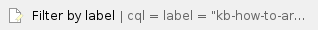This article describes how to enforce user password settings. Select Security/Passwords to open the Password page.
By default, enforcing password security for user is disabled.
Prerequisites:
None
Follow these steps to manage user passwords
- Toggle 'Enforce Password Security' to ON.
- Set the number of days after which user password should expire.
- Optionally, toggle 'Enforce Password Strength' to ON
- Optionally, set the minimum password character length.
- Optionally, toggle 'Require one or more uppercase alpha/numeric characters' to ON.
- Optionally, toggle 'Require a special characters' to ON.

Related articles
Related articles appear here based on the labels you select. Click to edit the macro and add or change labels.